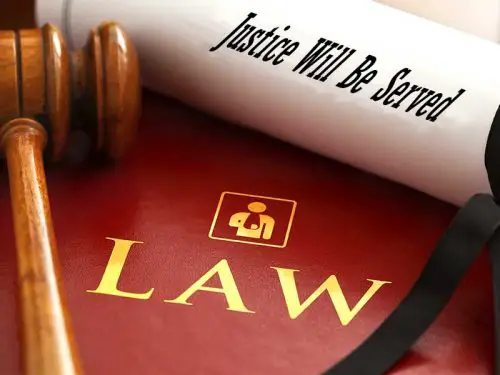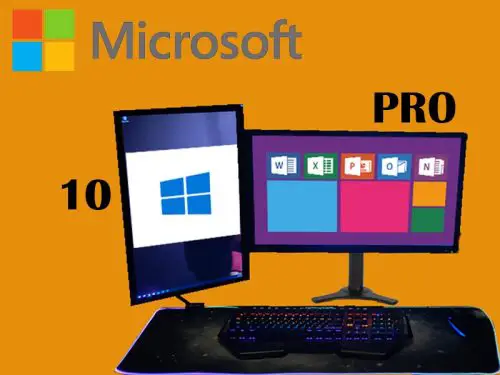HP Portable Printers Review | Comparing All Hp Sprocket Models: After a huge success of our
Our world is merging into something of a global village, giving people so many diverse living conditions and experiences. These could be conveyed to our loved ones in the form of photographs and of the course text, sent to different cities, countries, and Continents, as memories stored in photographs on our mobile phones. A photograph is a good conveyer of stories, mentioned by the well known saying that “A photograph is worth a thousand words.” The price of the HP Sprocket 2nd Edition is quite affordable, around 9 to 11 times less than many typical quality non- portable printers.

Inspiring your journey, one story at a time. #LifeFalcon.
The first edition Sprocket was released in 2016. The second edition of the Sprocket Photo Printer was released in late 2017. This being a mobile photo printer designed to make it much easier to get your photos printed has custom features and images like in attachments also make the printer of significant utility as well as being entertaining. However picture print quality has significantly improved in the last 3 years, and that is an area that this printer is lagging in, now.
Table of Content
The Good things about it
- The convenience and ease of a pocket portable Printer that fits in such a handy way into your pocket or a ladies’ purse. 63 x 3.15 x 0.98 inches HWD , height width, depth(thickness).
- The printer is super lightweight, weighing in at 4 ounces, the lightest among the HP pocket Sprocket printers that are averaging around 6 ounces in weight.
- Prints are of wallet size, 2 into 3 inches with a 313 into 400 dpi. These prints are about 17-18% larger than other comparable pocket printers of repute.
- It has a 500mAh battery. The battery is Li-Polymer. Such batteries are about 30% more expensive than Li-ion batteries, being lighter and safer. Volume is slightly larger, but that is not an issue on these pocket printers.
- Connects via Blue tooth 3.0 thus giving good connectivity. Blue tooth is a wireless system so that is how the printer operates. This is the only Sprocket model that does not have Wi-Fi.
- The printing time average is around 39 seconds. The printer is a speedy Gonzalez. This diminutive little printer produces about 35 to 40 prints on a single internal battery charge.
- AR features (Augmented Reality) are attainable via the App.
- The ZINK (Zero Ink) method of printing is executed without the use of messy Ink. Due to improvements in technology the picture quality has improved over the first edition.
- Priced at the lowest in the HP pocket line-up, with a chance of discount prices at retail, as newer HP pocket printer models have emerged.
Bad things about it
- Like all ZINK printers, the paper sheets are not cheap. The photo costs about 50 cents per print when purchased in 20 and 50 packings. That drops down to 45 cents a print when a 100 pack is purchased. A maximum of 10 sheets can be loaded in the paper tray.
- The connection is exclusive via Blue tooth 3.0. Wi-Fi is not available. Prints commands cannot be executed via a PC
- The ZINK photos tend to curl up around the edges. An antidote for this being to laminate the photograph which will greatly help in preserving the photo in longevity.
- Over the years the ZINK prints will fade faster than the pigment prints. Again the antidote for this would be to laminate the photos or even framing. Lamination helps prevent UV fading. The ZINK prints will fade eventually because dyes are less UV resistant than pigments, but so will minilab prints (around 10-30 years for Kodak paper, 70 years for Fuji).
- The encouraging word being that this contemporary photographic prints will only dull a little over a lifetime, or even within a100 years if kept in normal average home conditions. When exposed to moderate light conditions, slight fading might appear within 25 to 50 years
The Sprocket’s dimensions, weight, and colors
The Sprocket 2nd Edition dimensions being 4.63 x 3.15 x 0.98 inches HWD (Height, Width, Depth) Depth refers to thickness. The dimensions being very close to the 2016 original Sprocket being only a minute fraction larger than the original sprocket. (2016 Sprocket 4.5 inches x 2.95 x 0.87). Weighing close to 4 ounces (Original first edition sprocket weight 6 ounces). That makes this into a handy size to fit into a shirt/trouser/coat pocket or a woman’s handbag.
The Sprocket is available in a three-color selection, namely, noir, blush, or luna (black, peach, and gray, in sequence).
There are limitations on how much a rectangular shape can be improved, however, The 2nd Edition Sprocket has played the role in this aspect quite well, with a sleek and new look, made with a paint job that makes this pocket-size printer quite like as if fashioned by a stylist. The HP logo on top of the phone is missing in the second edition.
The operation, Indicator LED’s and loading ZINK
The spherical rectangular shape makes that handy to slip into pockets. A small cloth nylon loop tag with an HP tag adorns the rear right side of the printer. That tab is more than cosmetic. This helps in gripping the printer when you open the top panel of the printer in order to reload the ZINK photo paper.
The small image printer has two LED indicators, one indicating the printer is powered and the battery is charged, and the other LED indicator to show the printer’s status.
Red Blinking Light
During a print execution, should the Sprocket stops feeding the photo paper, the Status Indicator light would turn into a blinking red. The following troubleshooting would be needed to be carried out.
- The Top Cover is Open.
- Out of Paper within the tray.
- Incorrect Paper Type.
- A Jammed paper.
Sprocket arrives standard with 10 pack of 2 x 3-inch ZINK image paper, and each has a back, so you can slap on a picture on any flat surface like a fridge or inside a cupboard/locker. If you don’t want your photos to be used as stickers, the sticker cover sheet can be left in place so that you don’t have to worry about the photos sticking to things. Included with the Sprocket is a USB-to-micro USB charging cable. The micro –USB end fits into the device.
Application connectivity
The HP Sprocket app (available for Android and iOS/Apple) takes you through the initial printer setup, from loading paper to battery charger and pairing the printer to your phone via Bluetooth. No Wi-Fi Direct connection or wired connection is available, and the printer is designed for a mobile singly – there is no Windows or macOS (Apple desktop) compatibility.
Inside the app, you’ll be able to browse through photos from your phone’s memory and a few other popular apps, such as Instagram, Facebook, and Google Photos. When you drag an image to an app, you can copy and crop that (though it does keep the aspect ratio of the 2 x 3-inch photo paper), apply graphics, text, color filters, and more. There are also sticker-style graphics/drawings that can be added, and the app has a seasonal selection that is upgraded regularly. If your phone is paired with a printer, you can customize a few things, such as the device name and the power color indicator on the printer.
The HP Sprocket also improves on one of the most exciting printer / Sprocket combinations – the ability to attach a video to your image.
In addition to the visible QR code or similar tagging method, the app also allows other users of the Sprocket app to scan an image with your camera, and the app will output a compatible video clip. This is an Augmented Reality feature called “Reveal”. When the photo is scanned through your mobile, that will reveal information about similar photos in regard to time.
A snag with the app is that whenever the mobile goes to sleep, the printer has to be paired again when the mobile starts to re- function.
Picture Quality and time is taken
HP Sprocket ensures fast and easy mobile printing, and in all, the little printer delivers to this commitment. The images are smaller 2 x 3 inches and lower resolution 313 x 400 dpi than the pictures taken by the HP Sprocket Select, 2.3 x 4.3 inches, 321 x 600 dpi, however, the printer provides a fun way to get a quick instant print from your phone or media accounts.
The print quality is not so bad when compared to the same category/price range photo printers. With time, the technology in the second Edition has improved and that has improved picture quality.
The range of colors, that is the entire color spectrum being a few notches away from reality, things like skin tones were not all that accurate, depths in shades of dark red, as well as other dark shades, like in a rose, lacked diversity, appearing to be near uniform. Light colors appeared to be pale and some on the whiter side. The various shades of greenery in nature like in the Jungle lacked shade difference, depth, and reality, thus obscuring a sharp outline, more like something of a Bloch. Surprisingly this seems much improved in newer models like the HP Sprocket Select.
There is a reality check needed here, in current technology conditions, the professional printers have moved up to a picture resolution of 4000 dpi. This pocket printer has a resolution 313 x 400 dpi, around the same as many ZINK printers in the class but a fry cry by professional standards.
The prints are best suited for young amateurs who want the ease of an on the go printer. By amateur standards, the picture is crisp and good enough for a photo collection.
There is consistency in printer time taken. About 39 seconds for each print. An improvement over the first Editions average time of around 56 seconds.
The 2nd Edition Sprocket, like its older model, prints by using special ZINK photo paper. ZINK is an ink print technology that uses hot screen printing to offer complete color photos without the use of blotchy ink or multiple passes for a single image. The same technology is being used on the Kodak and Polaroid ZINK pocket printers.
The paper on HP picture paper has a sticker back for slapping on flat surfaces such as fridges, mirrors, cupboards, etc. However, if the photograph is not meant to be used as a sticker, the back covering needn’t be removed and the photo will seize to be a sticker nor will that cause inadvertent sticking.
A Decisive Conclusion
In a printer, what is of paramount importance is the picture quality, while all other features of the printer remain secondary. Well as far as the primary factor is concerned the HP Sprocket, 2nd edition turns pictures that would be termed as acceptable, with a 313 x400 dpi sometimes producing pictures with a bloom (hallow), slight ghost images due to digital interference, the color spectrum, not being very distinctive, thus not really differentiating between different shades of a dark color, more so somewhat like a blotch.
In all fairness, that is also the case with many comparable ZINK portable printers as well and being better as technology improves over the years.
Like mentioned before the professional photos are looming around in the 4000 dpi range, so realistically speaking what kind of quality would you expect from a 313 x 400 dpi printer? Fairly good enough for amateur purposes, about the ‘70s professional standards, however a far shot from the current professional photo standards.
Other than picture quality, the other features for user convenience/user-friendliness have improved over the 1st edition. The handy printer is now finished in an elegant artistic presentation combined with a beautiful ingrained smeared finish on the paper cover, named “Snow”. The HP logo on the photo paper cover of the first edition has since disappeared.
Let’s face the fact that pocket printers are meant for fun-loving and spirited people, and in this arena, these pocket printers play their role exceedingly well.
For a little more money, the newer HP Sprocket Select would turn out more accurate color pictures, a better 321×600 dpi resolution, also 13% bigger prints 2.3 x 3.4 inches vs. 2 x 3 inches with the same ZINK technology as well as have better connectivity features such as via Wi-Fi.
As newer and better models appear on the HP portable printer line, this particular printer may not be such a bad option if currently offered at bargain reduced retail prices
HP Sprocket Select Review
HP’s Sprocket Select, is an ink-free ZINK pocket printer, that produces the best wallet-length prints while being on the move. The printer being a firm choice for making unique prints from a phone or from a tablet.
Printing about 13% larger photographs than the HP Sprocket, 2.3 by 3.4 inches vs. 2 into 3 inches in the older model, and about 30% larger than comparable portable printers from other companies of good repute. The beautiful device has rectangular dimensions with gently rounded corners, the frame measures just 5.1 x 3.5 x 0.7 inch (HWD) (4.63 x 3.15 x 0.98 inches, on the older HP sprocket 2nd edition) weighs approximately 6.4 ounces vs. 6.1ounces, and 4 ounces older Sprocket 1 & 2. The picture resolution is markedly sharper with a 321 x600 dpi vs. 313 x 400 dpi for the other HP pocket printers. The Sprocket Select also has a larger internal battery at 900mAh vs. 500mAh in the older model as well as remote connectivity via Wi-Fi and Blue tooth, a feature unavailable in the older model. The external dimensions are minutely larger with almost around the same weight of 6.4 ounces vs. 6.1 ounces, older model 1st edition. All this for a price roughly around 16% more, a sort of “more bang for the buck”. If you ask me that makes a lot of economic sense. The most up-to-date pocket printer in HP’s Sprocket line, introduced in late 2018, the Sprocket Select is a compact and handy machine for printing wallet-size snapshots from a phone or tablet. The Select fits nicely into a pocket, and it connects to an iOS or Android tool through Bluetooth. The Select’s prints, as mentioned earlier are a shade larger than the ones over the popular HP Sprocket second Edition while maintaining that product’s desirable print quality and this causes an override, with the HP Sprocket Select version as the new top pick in the portable printer class. Be aware that (like other, comparable models) the per-print fee remains slightly higher, and the Sprocket Select operation being made effective via Blue tooth execution.
The Good things about it
- About 13% larger photo prints than the previous Sprocket models 2.3 x 3.4 inches vs. 2 x 3 inches. And also about 30% larger photos than comparable pocket printers photos from other companies of good repute. Has compact pocket portable dimensions of 4.63 x 3.15 x 0.98 inches HWD, Height width depth.(thickness)
- Picture resolution much sharper and clearer, 321 x 600 dpi vs. 313 x 400 dpi for other pocket HP models. Picture quality is much improved due to advancements in the latest technology.
- Has a 900mAh battery as compared to 500mAh battery of the Sprocket model.
- Connects via Wi-Fi and Bluetooth 5.0 thus giving better connectivity. The earlier Sprocket model has no Wi-Fi available.
- AR features (Augmented Reality) are attainable via the App.
- The ZINK (Zero Ink) method of printing is executed without the use of messy Ink
- The convenience and ease of a pocket Printer that fits in such a handy way into your pocket or a ladies’ purse.
- Priced about 16% more than the models introduced earlier, with most of the features
Mentioned above that are absent on the earlier models, thus making a lot of economic sense.
- And last but not the least, the best quality picture print amongst ZINK based printers.
Bad things about it
- The printing speed is slower than the earlier models, about 1 minute and 16 seconds however picture quality is of far greater importance and this printer produces sharper and better pictures over earlier models, in fact, the best among ZINK based printers “ Oh what is a measly 35-40 seconds between friends.”
- A slightly higher cost per print, 65 Cents per Zink sheet, while 50-45 Cents for older models.
- The connection is exclusive via Blue tooth and Wi-Fi.
- Prints commands cannot be executed via a PC
- The ZINK photos tend to curl up around the edges. An antidote for this being to laminate the photograph which will greatly help in preserving the photo in longevity.
- Photo cost per print is slightly higher on the Select, being 65 cents for each paper sheet as compared to 45-50 cents for the Sprocket.
Adding to the Sprockets Family:
The Sprocket Select combines with the Sprocket 2nd Edition and the newly launched Sprocket Studio in HP’s Sprocket portfolio, with each product geared to a slight one-of-a-kind use case.
Appeal to Various age groups
About appeal to various age groups and generations. The Sprocket has an attraction “across the board” whatever be the age group may be. According to HP, the Sprocket printers are a stronger attraction to a younger crowd (60 percent of Sprocket users are beneath 25, says the company), and overwhelmingly women (87 percentage). The authentic Sprocket (now in its 2d generation), with its tiny prints, is geared to the youngest group (Gen Z), while the Sprocket Select targets millennials interested in sharing and cataloging experiences, with its large print length and the best quality amateur pictures. The Sprocket Studio, with its pretty large (4-by-6-inch) print length, is geared to older millennials who are into keeping and gifting memories, whether albums, framed photos, or scrapbooks. With attractive looks and a superb finish, the pocket printer range would appeal to any generation. The device is eco-friendly and made in excess of 50 percent recycled plastic (by weight). These are available in a duo of finish choices, silver-gray; and a light-green version is also available. A built-in rechargeable battery of 900mAh is supplied, up from 500aMh from the previous Sprocket. The battery is good enough for printing approximately about 30 snapshots on a single full charge.
You can put me in your pocket
No, that is not your wife or girlfriend saying that, but rather the Sprocket Select printer. In dimensions, that is pocket small, having rectangular dimensions with gently rounded corners, the device measuring just 5.1 x 3.5 x 0.7 inch (HWD) (4.63 x 3.15 x 0.98 inches, for the older HP sprocket) weighs approximately 6.4 ounces vs. 6.1 and 4.0ounces for the older Sprocket 1 &2. That is very slightly longer and wider than the HP Sprocket second Edition however not as tall (thickness). The device will match in almost any day bag or purse, with no trouble.
On the rear right side of the Sprocket, Select is the electricity On/Off button, the printer’s primary physical control. Next to that in the center is a micro-USB Type-B port for charging the device. (A cable is included.). A small round charging LED light is located adjacent and left of the micro-USB port. A battery-status LED glows orange when the tool is in need of charging, green indicating, charged, and red whilst there is an error. At the front end of the Sprocket, Select is a slot from which the photograph prints emerge. Above this is a much larger long shaped LED Printer Status light, as compared to the small round power indication light at the back. This glows gradually when the printer is on and equipped to get hold of a task. The device blinks once in a while whilst a print activity is in progress or orange while there’s a paper-feed situation.
Some of the printer status light color functions
OFF
White (by default, can be changed by User)———– Idle
White Blinking —————————Sprocket is printing from the Owner’s mobile device
Personal or Assigned Guest Color (Yellow, Blue, Green, Indigo, Purple, Pink. Color set in the sprocket app.—————————— Sprocket is printing from a Guest mobile device
Red, Blinking slowly———Printer Error State—-out of paper, cover off, check charge light
Solid Red—Printer Error State——printer unrecoverable. Needs a hardware re-set/re-start
Red, Blinking fast—— Printer Error State——- paper jam, devise will re-start and clear jam.
Alternating colors, Sparkling—————————Firmware Update
Linking Up the SprocketThis functions resolutely as a Wi-Fi printer. The connectivity is confined to Wi-Fi and Bluetooth, just like the other Sprocket printers that have been tested, besides the Sprocket, that has no Wi-Fi but only has Bluetooth. The Sprocket Select can link up with an iOS(Apple)- or an Android-based smartphone or tablet, and printing is controlled through the HP Sprocket app, downloadable from the iTunes App Store or Google Play.
For the starting sequence, you first ought to pair your mobile tool to the Sprocket through Bluetooth. Then you launch the HP Sprocket app. When connecting the printer for the primary time, you will be guided via the printer App in installing the paper and connecting.
Ink-Free Printing done via ZINK
The Sprocket Select makes use of Zink, briefly meaning Zero Ink, a special type of paper that consolidates its own “ink” (in the maximum regularly occurring sense) that is embodied in the paper as clean dye crystals. The printer creates a photograph by the usage of warmness to activate the crystals to minutely various degrees, so they’ll display color. Zink paper is available best in a limited variety of sizes, and the Sprocket Select exclusively makes use of 2.3-by-3.4-inch sheets—with a peel-off sticky back.
In order to load the paper, you keep the base of the printer in one hand and gently pull up on the lid, which is magnetically attached to the bottom, until it pops off. You open one of the 10-sheet packets of paper (everyone is topped through an orange calibration sheet) and place the pack—with the writing on the calibration sheet and the paper facing in a downward direction, into the 10-sheet enter tray built into the bottom. The correct orientation of the photo sheet being indicated by the HP logo on the sheets facing downwards. Make sure that the paper is well seated, reattach the lid, and you are in a state of readiness to print.
Printing a Photograph
Once the ZINK paper is loaded into the correct position, then in order to print a photo with the Sprocket Select, the Sprocket app is opened and a photograph is chosen from one of your image streams: Gallery (your device’s photograph collection), Instagram, Facebook, or Google Photos. (The first time you access one of the social accounts, you must input your login information, and then that is saved automatically.). Whichever photo movement you’re engaging from, you could toggle between showing the images in an Instagram-like grid or separately in a column.
Selecting photographs, methods to print
Tapping on a photograph displays that, portrait-style, with a counter at the bottom. You use that to set the variety of copies to print by way of tapping the plus or minus image there. You also can switch from this Copies mode to the app’s Tiles mode. Tiling splits the picture into either 4 or 9 panels, each of which you could print separately; the additives can later be assembled into a larger composite and placed systematically in a mosaic fashion in an album, journal, or on a photo wall, with the resource of the sticky Zink paper. That would mean that while a single photo would be of 7.82 square inches area, the total area of 9 pictures arranged as one in a 9 segment mosaic rectangle would be of 70.38 inches in total area.
Handy Features
The Sprocket Select app offers some different extras.
You can edit photographs from in the app, and add “stickers” (prebaked, overlaid designs) and add different flourishes like Emojis. More intriguing, if gimmicky, is a characteristic called “Reveal”. When you scan a print that was made with Reveal enabled, then view the print through your phone’s digital camera from the Sprocket app, it will reveal facts such as a thumbnail grid of pictures you took at around the same period.
That’s a spin-off from the much talked about current hype concerning augmented reality (AR).
Another AR function in the app works along with video content. You can print out a frame from a video that has been recorded; whilst you (or a person else who has get entry to to the video) scans the print with the Sprocket app, the video will play.
At the Speed of a slow Sprocket
The Sprocket Select has been timed at a mean of 1 minute and sixteen seconds in step with a 2.3-by-3.4-inch print, which is on the sluggish aspect for a pocket photograph printer. However, when superb picture quality is considered the extra 35 to 40 seconds taken seems to be a frivolous issue.
Patience is a great virtue as is mentioned in all the good Scriptures, Also When the Loving Creator mentions” Ask Me not to make haste and I will show you My miracles.”The HP Sprocket Plus, which uses the identical size of paper as the Sprocket Select, averaged fifty-eight seconds in our testing, whilst the HP Sprocket 2nd Edition took 39 seconds to print each 2-by-3-inch picture.
Even the Kodak Mini 2 HD that is a dye-sublimation printer that prints each photograph in 4 passes, one color at a time, averaged at slightly slower, being 1 minute and 20 seconds for each 2.3 into 3.4-inch print.
Quality Picture compensation for slow print timing
Compensating in an element for the relatively slow printing, the print quality aspect for the Sprocket Select is good, in fact, the quality is the best in a Zink based printer and a step above what was noticed from the original HP Sprocket Photo Printer. HP has claimed improved picture high-quality for the Sprocket Select, tremendous improvements were noted inside the HP Sprocket 2nd Edition which was also tested.
Regarding color quality, there is yet room for improvement. Colors could have been bolder However, without any doubt HP has bettered the print quality within the last year and in fact, produces the best quality pictures amongst ZINK printers.
If you need to print small snapshots exclusively from your phone or tablet—whether or not from the device’s photo albums or your own social media accounts—the HP Sprocket Select is a surprisingly portable, convenient, and attractive choice. In addition to printing from your Android or iOS device’s photograph gallery, the Sprocket Select adds smooth integration into Facebook, Google Photos, and also to the Instagram mix.
The print quality is amongst the finest of the Zink-based printers that have been encountered. Photo size is about 13 percent larger than the other HP printers and about 30% larger than other comparable portable ZINK printers of repute. For on-the-spot prints accessible to dear ones and family, at the present times, this handy printer gives top results amongst the ZINK based printers.
Conclusion on HP Select
There are many aspects to consider when deciding a printer, however, the aspect that matters the most and dwarfs other considerations, is the quality of the photo print. And in this facet, like mentioned above, the Sprocket Select has the best picture quality amongst all ZINK based printers. One key difference between the two Sprocket printers is that the 200 model now wirelessly connects to the mobile phone via Bluetooth 5.0 (vs. 3.0 on the older Sprocket), which in theory, should enable a more stable and faster connection. In addition, the Plus packs a bigger 900mAh battery vs.500mAh on the Sprocket. All this at a very low fraction of a price above the Sprocket, thus making so much economic sense.
The picture size is also about 13% bigger than the other Sprockets, and about 30% bigger than comparative computers at 2.3 x 3.4 inches
In order to get the best picture quality amongst the portable ZINK printers, including those models from competitors, just what area is the trade-off in?
The trade-off for quality is in print being the extra time taken averaging 1 minute and 16 seconds. Surely from a professional photographer’s point of view, the extra time taken is not an issue. This might be a concern for the party-goers who want to be the center of attention and a time lag in print would mean an awkward silence period.
From a more comprehensive bird’s eye view, Contemporary professional printers are churning out clear pictures in a 4K 4000 dpi resolution. DPI is not the only criteria and other factors on the Sprocket select photo quality are excellent. Having said that a 321 x 600 dpi is far distant from professional standard results, however, the quality of this diminutive little printer is amongst the best in the amateur pocket ZINK printers.
Serious talk and specifications aside, pocket portable printers are made for fun-loving people who avoid going into too many details and would rather listen to what puts a smile on their face. And this printer is certainly capable of putting a wide smile of joy on a user’s face.
Retailing at about 16% more than the some of the portable pocket Sprockets, this printer is definitely worth that small extra fragment of money.
Sprocket 200 in Depth Review
Customers have to make a discernment choice when selecting between HP’s line of portable pocket printers, choosing between the Sprocket second edition, the Sprocket Plus, the Sprocket Select and the Sprocket 200. All these pocket printers are quite closely matched in performance terms, so what type of customers is HP trying to target with the HP Sprocket 200?
The HP Sprocket Studio is not really in contention for that is a larger printer, portable yes, but not pocket portable, being about 5.3 times heavier than the HP pocket line –up, weighing in at 2.64 lbs when external batteries are connected and of significantly larger dimensions.
The Sprocket 200 being the only pocket printer in HP’s line up that can have 3 individual users giving separate commands from their apps to the single pocket printer, at the same time. This is a multitasking pocket printer and it seems that is meant to appeal to customers who want to give multi print commands.
Measuring just. 4.57 x 2.95 x0.91 HWD, height, width, depth (thickness), and weighing about 172 grams (6 ounces), the Sprocket 200 is super-pocketable, as well as having the smallest external dimensions within the HP pocket printer line up.
This is also the fastest pocket printer in HP’s line up, the 200 taking about 35-40 seconds to print vs. 56 seconds for the Sprocket1, 39 seconds for the Sprocket Edition 2 and one minute and 16 seconds for the Sprocket Select. The trade-off? Well, the picture quality is not as good as the Select as well as the picture size is about 13% smaller than the Select 2 x 3 inches vs. 2.3 x 3.4 inches. The dpi in the Sprocket and 200 is 313 x 400, while the better picture quality in the Sprocket being 321 x 600dpi. Another area of trade-off is that the battery in the Sprocket 200 is 550mAh vs. 900mAh for the Select. That means the Speedy Gonzales 200 can print about 11 prints in a single charge, while in the Select up to around 30 prints are possible on a single charge.
Some of the similarities and differences with the Sprocket 200 and the Sprocket. Both mini-printers output photos at 313 x 400dpi, take around 40 seconds (56 seconds for the Sprocket, 35-40 for the Sprocket 2) to complete a job, and both devices will hold up to ten 2 x 3-inch sheets of Zink paper. The difference as mentioned earlier is in the multitasking ability of the Sprocket 200, that is up to 3 individual users can simultaneously operate on the Sprocket 200, as well as the fact that the 200 operates via Wi-Fi, and also via the latest 5.0 version of the Bluetooth. As result printing times are down. This latest Bluetooth version helps set up a speedy connection as well as makes multi-tasking with 3 users possible.
The Sprocket, on the other hand, does not operate by Wi-Fi but only by Bluetooth. Battery size is another division. 500 aMh for the Sprocket 550aMh for the 200 vs. 900aHm for the Select. All being Lithium Polymer batteries. Li-Polymer batteries are better than Li-ion batteries, being lighter and safer, the downside being taking up more volume (not more weight). The battery volume is not an issue on these HP pocket printers. Li-polymer bottles are approximately 30% more costly than Li-ion batteries.
The Good things about HP Sprocket 200
- The super pocket portable printer having compact dimensions of 4.57 x 2.95 x0.91 inches HWD. The most compact in the HP family.
- The printer is quite lightweight, weighing in at 6 ounces.
- Prints are of wallet size, 2 x 3 inches with a dpi of 313 x 400. These prints are about 17-18% larger than other comparable pocket printers of companies of repute.
- It has a 550mAh battery. The battery is Li-Polymer. Such batteries are about 30% more expensive than Li-ion batteries, being lighter and safer. Volume is slightly larger, but that is not an issue on these pocket printers.
- Connects via Wi-Fi and blue tooth thus giving better connectivity. The latest Blue tooth version 5.0 is used, thus ensuring a firm and efficient connection.
- Printing time of 35 to 40 seconds is the fastest among the pocket HP printers. A speedy Gonzalez.
- AR features (Augmented Reality) are attainable via the App.
- The ZINK (Zero Ink) method of printing is executed without the use of messy Ink
- Priced about the same as the Sprocket 2nd Edition, the lowest in the HP pocket line-up.
The Bad things about HP Sprocket 200
- The faster printing time seems to deplete the batteries very fast, so about 11 points are possible between charges vs. 40 sheets printed for the HP Select.
- Like all ZINK printers, the paper sheets are not cheap. About 45-50 cents per piece. That is yet more economical than the 65 cents cost per sheet of the Select printer.
- The connection is exclusive via Blue tooth.
- Prints commands cannot be executed via a PC
- The ZINK photos tend to curl up around the edges. An antidote for this being to laminate the photograph which will greatly help in preserving the photo in longevity.
- Over the years the ZINK prints will fade faster than the pigment prints. Again the antidote for this would be to laminate the photos or even framing. Lamination helps prevent UV fading. The ZINK prints will fade eventually because dyes are less UV resistant than pigments, but so will minilab prints (around 10-30 years for Kodak paper, 70 years for Fuji
- The encouraging word being that this contemporary photographic prints will only dull a little over a lifetime, or even within a 100 years if kept in normal average home conditions. When exposed to moderate light conditions, slight fading might appear within 25 to 50 years
HP Sprocket 200 – Setting Up the Printer
- Unbox this beautiful device, ensuring that no packing material adheres to the device.
- Connect the USB cable to the printer and a micro-USB power supply. That is the only port available on this printer, located at the back, near the center, thus eliminating any cause for confusion.
- Load the 10 paper sheets in the tray. There is a small handy nylon cloth u shaped tag with an HP logo located on the right-side rear corner. The function of this little fabric is to get a grip on the printer with the paper tray top open and while the paper loading is in progress. The simple steps are described in detail in the instruction leaflet. The top lid is lifted and the single blue smart sheet placed on the bottom of the paper tray. Then followed by placing 10 print sheets, are placed in the paper tray and loaded correctly, the chances of any loading error occurring is remote. The HP logo on the sheets has to be placed facing downwards. The top lid is snapped into place and is held in the locked position by the printer magnets.
- Charge the printer for about 30 minutes or until the Charging Indicator light turns green, indicating the phone is 90 to 100% charged. The charging wire that connects to the micro-USB port is used for this purpose and is provided as standard. This port is located around the center of the rear section. The power indication is via a small light located adjacent and to the left of the micro-USB port.
- With the App in the proper ready orientation and the picture to be printed is selected, you are on your way.
LED and charging light functions of Sprocket 200
Once printed, photos roll out of the front of the Sprocket and are dry to the touch – no shaking or waiting for them to develop is required. A straight and narrow light with rounded edges LED light is placed above the printer cavity; That will flash whenever the Sprocket is in operation. The LED shines white by default, but you can change the color through the app.
Some of the light color functions
OFF
White (by default, can be changed by User)———– Idle
White Blinking —————————Sprocket is printing from the Owner’s mobile device
Personal or Assigned Guest Color (Yellow, Blue, Green, Indigo, Purple, Pink. Color set in the sprocket app.—————————— Sprocket is printing from a Guest mobile device
Red, Blinking slowly———Printer Error State—-out of paper, cover off, check charge light
Solid Red—Printer Error State——printer unrecoverable. Needs a hardware re-set/re-start
Red, Blinking fast—— Printer Error State——- paper jam, devise will re-start and clear jam.
Alternating colors, Sparkling—————————Firmware Update
Located at the back, on the right side is a power on/off switch and a micro-USB port for charging adjacent to the power switch and near the center. The charging light is small and round, placed left, and adjacent to the micro-USB port.
That takes around three seconds for the Sprocket 200 to turn on or off. Whenever you turn that on, the printer will perform a short start-up operation, testing out the roller. The power LED will flash green when the Sprocket is fully charged; orange when that needs some more battery juice; and red when you’ve got that connected to a power supply to let you know that it’s charging up or when the battery is below 4 to 10%.
Setting the Sprocket 200 printer App
The Settings page of the app handily indicates the battery level, and you can also set that to “auto-off” after one hour of use. So if you forget to turn that off then the app will do that for you. If you are low on power, the good news is that you can use the Sprocket 200 while that is plugged into a power source. That is a much-needed feature as this printer is capable of only printing 11 prints on a full battery charge. Other HP pocket printers taking out about 30 prints on a full internal battery charge.
The HP Sprocket 200 is very easy to set up. You need to download the Sprocket app from either the iTunes App Store or Google Play. That will work with phones and tablets running software as old as iOS 8.0 and Android 4.4. From there on that just a straightforward case of turning on Bluetooth on your phone, coupling that to the Sprocket, and using the app.
Next via the App, you will be presented with an overview of the last 12 things on your phone’s camera roll. You’ve got the option to drill down into Facebook, Instagram, and Google Photos, as well as the local gallery and image folders on your device.
Multi-Tasking, 3 simultaneous users
As many as three people can connect to a Sprocket simultaneously. Experiments have shown that the time taken was lesser after one user had finished printing photos and then handed over to the next user and so also to the third user.
Yes, printing can be carried out with three users connected all at once, however, the time gaps between the commands in the queue are quite large, making such an execution into a cumbersome one.
HP Sprocket 200 performance – How to add captions with the Sprocket app
The Sprocket app comes with a vast array of options.
In addition to printing out single images, you can also print out photos in 2 x 2 (4) or 3 x 3 (9) grids to create photo mosaics.
That would translate to one sheet having a total area of 6 square inches (2×3) for a single photo and 54 square inches for placing 9 mosaics (3×3) photos in a sequential mosaic pattern, or the case of 4 mosaics (2×2) prints co-joined. On any photo, the user can adjust contrast, brightness, add filters, stickers, borders, and labels, including some neat “To From:” labels, emojis, if you wanted to turn your prints into bespoke labels for Christmas or for birthday presents.
Adding text is possible, giving your Sprocket the potential to be an on-the-go trend machine. At the moment, a user has no control over choosing a Font, perhaps that will change. Generally, the Sprocket app does a good job of recognizing the natural orientation of your photos, so stuff you feed into the hopper requires minimal tinkering, most of the time.
Correcting the photograph Orientation before printing.
There are about 4 possible orientations of a photograph. At times these pictures have the wrong bearing, having moved sideways or upside down. That is easy to correct such an error by going to the edit mode in the gallery, choosing the rotate icon, and rotating the photograph till the correct North, South bearing is achieved.
Also, since the Sprocket 200 prints at 313 x 400dpi, any pictures which don’t conform to a 4:3 aspect ratio will suffer from being partially clipped in the photo print out. To correct such a happening, one can go to the edit mode and have the 4:3 aspect ratio adjusted by the camera automatically.
What is the aspect ratio? Well, that is the length by breadth ratio of the photograph. In a mobile camera, normally by default the pictures taken confirm to a 4:3 aspect ratio.
HP Sprocket 200, for business or pleasure?
One needs to be a little bit of a thinker here, and mull about why a person would like to have a pleasure printer like this in the first place. No doubt to a large extent that is to have some fun at parties and small social gatherings. A person would have a sort of unique toy that others do not have and thereby make that person a center of attention.
Any professional photographer knows the ZINK photographs seem smart and sharp to the untrained eye, they are still many a notch away from the authenticity of a professional quality photograph. 4 K TV has about a 4000 dpi (Dots per inch) resolution. The buyer of a pocket printer tends to know that fact, and for the untrained amateur eye at a party, the photo quality is good enough. The person would achieve his/her objective and thereby get attention.
Of course, that is not a hard and fast rule and many young people would want such a printer for convenience in travel and the social factor is not their consideration.
Nowadays in 4 K HD TV, the screen has a resolution of close to 4000 dpi. Professional printers are available with a 4 K 4000dpi resolution. The HP sprocket 200 has about 9 to 11 times less resolution than a 4K printer. Who cares! The 313 x 400 dpi has done the job, and the person has drawn much attention to him/her at the social gathering.
That is the type of young person who buys pocket printers and the Sprocket 200 serves the function very well, with a price many times less than an average high-resolution desktop printer, the little secret agent type device has served the party purpose well!
So the Sprocket 200 has
- The right price.
- B) The required pocket portability
- A short print time of 35-40 seconds, the best time amongst all the HP pocket printers
- At a social gathering, a few people may be taking pictures and the HP Sprocket is a multi-tasking printer, able to cater to the print command of 3 different users, simultaneously, all giving the print command via Wi-Fi, Blue tooth in a print command queue.
So as far as professional photography is concerned these pocket portable ZINK printers are like toys for those who have very poor knowledge of photograph quality. You can well understand that a print of close to 4000 dpi and one of close to 350 dpi is going to have a significant amount of details and color quality missing in the pictures. There is really no need for me to go into any details, just the dpi alone tell a story on their own. Good ZINK prints are available from printers like the Select but are still of amateur standards.
HP Sprocket 200 battery
Due to the high-speed print, 35-40 seconds vs. 1 minute 16 seconds for the Select, it seems to drain the battery very rapidly along with the power-intensive multi-tasking Bluetooth 5.0. In a Sprocket 200, about 11 or so prints are possible from a single charge vs. about 30 to 40 prints from a Sprocket Select. The Select also having a bigger battery 900mAh vs. 550 mAh for the Sprocket 200.
Conclusion on HP Sprocket 200
This article is concerning the pros and cons and reasons that which of the 4 HP portable printers would be more suitable for specific varied tasks. Out of the 4 portable HP printers discussed, 3 are handy pocket portable printers, while though the 4th printer is not pocket portable that is yet portable being larger in dimensions as well as in weight, The studio is 2 pounds in weight and is about 5.3 times heavier than the 6-ounce pocket printer line up. The 4 printers being discussed in this article are namely,
E) HP Sprocket printer (second edition)
F) HP Sprocket Select printer
G) HP sprocket 200 printer
H) HP Studio printer
As for printers A, B &C, they all are
· Pocket portable size, with almost the same dimensions
· All these printers print the pictures with ZINK which means Zero ink.
· All are close to 6 ounces in weight with the Select being 6.4 ounces and the Sprocket 2nd edition weighing 4 ounces.
· These printers are powered by Li-Polymer batteries. Such batteries are about 30% more expensive than the Li-ion batteries, being lighter and also safer to use. They are slightly more volumetric which is not an issue with these printers. The Sprocket has a 500mAh battery, the Select a 900mAh battery, and the Sprocket 200 a 550mAh battery.
· They are all priced around the same with the Sprocket Select being about 16% more in cost.
· All ZINK photo printers are around 350-400 dpi resolution with the exception of the Select at 321 x 600 dpi Compared with 4K TV having a resolution close to 4000 dpi, the pictures obtained fall well below professional standard printers. People who purchase these ZINK printers are aware of the fact that while ZINK prints have many shortcomings they are of the’70s era professional standards, and not by current values.
The ZINK print standards are best suitable for amateurs who need instant prints.
Discernment between the closely matched HP Sprocket 2nd Edition, the HP sprocket Select, and the HP Sprocket 200.
The Sprocket second edition would suit customers who want to save a maximum of $. As this is a relatively older model, released in late 2017, there may be some available at discounted prices. The wallet picture size is 2 x 3inches with a 313 x 400dpi resolution.
The printer does not have a Wi-Fi but has a Blue tooth feature and lacks the user-friendly features found on the other two Wi-Fi models. Printing time is around 39 seconds which is quite fast. This printer would be suitable for a person searching for a bargain price printer from old stock.
This is to my judgment the printer with the most virtues in the pocket printer line-up. In a printer, the most significant feature would be picture quality, with the rest of the features falling as secondary in importance. This printer has the highest dpi amongst the 3 pocket printers being 321 x 600 dpi vs. 313 x 400 dpi for the other two Sprockets as well as having a very sharp and presentable picture by ZINK standards. The picture dimensions are also about 13% larger, 2.3 x 3.4 inches vs. 2 x 3 inches for the other 2 pocket printers.
This printer works via Wi-Fi and Blue tooth. The user app has many likable user-friendly features, including augmented reality AR. The printing time is the slowest in the pocket printers being about 1 minute and 16 seconds. Print cost is marginally higher, around 65 cents per sheet vs. 45-50 cents apiece for the other two pocket printers.
That slow speed is most probably caused due to the end result of a sharper and higher dpi image. In my opinion the extra 16 % higher price is fully justified and well worth the virtues.
Conclusion about the HP Sprocket 200 Swift multi-tasking printer
This is the Speedy Gonzalez amongst pocket printers, along with the Sprocket 2nd edition trading of picture quality for speed, printing a picture in just 35-40 seconds. The professional photographer would not trade off picture quality for speed, and this one does, for an amateur social point of view in mind.
The dpi is 313 x 400 with a picture size of 2 x 3 inches vs. 321 x 600 dpi and a picture size of 2.3 x 3.4 inches for the Sprocket Select. This printer also operates via Wi-Fi as well as Blue tooth via a user-friendly App. This printer is also geared for multi-tasking, supporting 3 different simultaneous users giving print commands at the same time.
Such a pocket printer would appeal to the amateur to whom lesser print time is of greater significance than picture quality and also is needed for multi-tasking. The battery of 550 mAh is only good enough for about 11 prints on a single charge while 30 prints are possible with the Sprocket Select having a larger 900 mAh battery.
On a positive note, this little printer can print more pictures while the external power supply is connected.
A song says “and then they taught me how to be a logical, a sensible, a cynical”. The dry topic of technical specifications doesn’t really go well with fun-loving people, and that is what this diminutive little printer is about, bringing so much joy to the spirited and fun-loving.
HP Sprocket Studio Complete Review
The HP Sprocket Studio is the odd one out in the HP portable printer line up. That is because while the dimensions of 2.7 by 6.6 by 10.7 inches HWD (Height width depth) are not pocket portable, however, they can certainly be classified as portable. Weight is also up from around 6 ounces of the pocket type to 2 pounds for the Studio, and 2.64 pounds with the external battery pack.
The picture size is increased to double dimensions 4 x 6-inch prints, unlike the 2.3 x3.4 inch smaller wallet print size of the petite HP Sprocket Select which was launched at the same time as the Studio, and 2 x 3 inches of the Sprocket Second Edition, and Sprocket Plus, which can only deal with wallet-length photos.
The Studio does not use Zink (zero-ink) paper instead of preferring dye sublimation printing which would classify that somewhat as an inkjet printer that commonly produces better quality photos. I use the word “somewhat” because of some models of the Epson inkjet printer change to dye-sublimation printers just by changing a cartridge type.
The good picture quality and affordable cost per print of 44 cents make that a firm top consideration while selecting. A clarification is needed about picture quality when mentioning that to be “better” than ZINK. Snags like “bloom” (hallow), ghost images, and more snags may be less, however, the Resolution dpi has decreased being 321 x 600 for the Sprocket Select to 300 x 300 dpi for the Studio. So truthfully in this aspect, the Studio is down from the pocket printers.
Yes, pigment ink pictures have a reputation for outlasting ZINK prints over a long period in matters like picture fading.
Good Things About Hp Studio
- The HP Sprocket Studio prints 100% larger photo prints than the original HP Sprocket, 2 x 3 vs. 4 x 6. The picture resolution dpi, however, is down from 321 x 600 dpi for the Sprocket Select to 300 x 300 dpi for the Studio.
- Prints are executed via Bluetooth 5.0 and Wi-Fi exclusively, using the HP Sprocket App.
- The versatile App has a “Reveal” feature that informs you about other photos and videos taken at about the same time. This is the much currently talked about hype concerning AR Augmented Reality from which “Reveal” operates.
- This is basically an inkjet printer, using the “Dye Sublimation” process for printing. In printers like Epson, the printer changes from inkjet to dye-sublimation with only a change in cartridge type.
- A useful span of editing features from the AR augmented reality “Reveal” feature. Picture frames, emojis, stickers and so much more.
- Print costs are middle economy for a portable printer, working out to 44 cents a print. A pack of 80 photo sheets costing $34.99
- The price makes a lot of economic sense, almost the same price as the HP Sprocket Select while producing twice as large photographs.
- Pigment ink photographs have a reputation of being less prone to fading over a long time period when compared to ZINK photos produced by the pocket portable line up.
Bad Things about HP Studio
- A portable printer, but not pocket portable having dimensions of 7 by 6.6 by 10.7 inches (HWD). The main height being of the tall paper tray that holds up to 20 sheets.
- Weighs 2 pounds and 2.64 pounds with the external battery pack.
- Picture Resolution dpi is down from 321 x 600 of the HP Sprocket Select to 300 x 300dpi for the studio.
- Uses the efficient Blue tooth 5.0 which is good, however, it lacks the versatility of other competitors that allow multi-methods of operation besides Bluetooth.
- An external battery pack has to be purchased that costs slightly less than a hundred grand.
- Print speed is slow, timed at 2 minutes, and 5 seconds for each print. That is understandable as this is a dye-sublimation printer. Each photograph requiring 4 passes of the printer ribbon.
The HP’s Sprocket family gets a larger sibling
The Sprocket Studio in measurements is 2.7 into 6.6 into 10.7 inches HWD,(height, width, depth) and weighs 2 pounds (.9 kg)/2.64 pounds with the external battery pack.. The device is comprised of two parts: the printer frame and the tall paper tray.
The frame incorporates the printing mechanism and paper-feed rollers; a bay in its facet houses the cartridge. The tray fits into the facet of the printer frame and can be removed by way of unlocking a latch placed on the underside.
This tray holds up to a maximum of 20 photo sheets. The Studio comes in three colors: sage (a gray-green), blush (a coral pink), and a finish called snow (faded white with gray-green ingrains )
The printer’s main body top has particles of dark, gray-green grains ingrained in a snow colored background. The HP logo is paced in a very discreet, subtle way on a small nylon fabric loop at the right side of the printer.
Though not a pocket-size fit, albeit the studio is still a portable/transportable device that can fit into almost most any bag, and the HP bag has been designed especially for that as an accessory. In addition to holding the Studio device, the HP Sprocket Studio Bag, reasonably priced consists of a shoulder strap and top handle, an interior zipper pocket for paper and photo storage, and a backside compartment for the optional electricity power bank.
What arrives in the box:
- HP sprocket Studio printer
- The Power supply and corresponding cable
- The instruction manual that includes assembly instructions
- HP Sprocket ink cartridge
- A 10 pack consisting of HP Sprocket studio photo paper
- Warranty documentation
Printing Tech and Speed
As the Studio’s features are controlled via the Sprocket app, the only operating button on the beautiful printer is the power on/off button, located on the right side breadth panel, on the top right. Only a jack for power supply is present at the rear of the device, and there are no ports. A LED light indicator with changing colors,
White signifies that the device has been turned On,
Blue when in readiness for a print command,
Blinking Blue when a print command is being executed. Orange indicates that the paper isn’t seated.
Red indicates that the cartridge needs to be replaced.
While other models of the Sprocket printers have internal rechargeable batteries, HP offers the Sprocket Power Bank for roughly about 2/3rds the price of the Studio printer at slightly less than a 100 grand. That being a large external battery of 3200mAh, the company mentions being capable of printing as much as 40 pictures amongst each charge.
This charger can also charge a mobile phone linked to the USB Type-A port. This port is in the power bank and not in the Sprocket Studio which has no ports what so ever, except a port for the power supply.
Connectivity Integration
Connectivity is stringent via Bluetooth, the 5.0 version that being also, the case with other Sprocket printers, as well as with comparable printers with brands of repute.
The Sprocket Studio can hook up with an iOS(Apple-based)- or Android-based phone or tablet, and printing is controlled through the HP Sprocket app, downloadable from the iTunes App Store or Google Play.
The comparable portable competitors from other bands of repute, besides Bluetooth, have other multi-methods of connectivity like a USB port and more.
To link up with the Studio, you first ought to couple your mobile via Bluetooth. Then you release the HP Sprocket app (via your mobile), which routes you via setup. You can then get right of entry to, edit, and print photographs from your tool’s image gallery or your social media/cloud accounts (Facebook, Instagram, and Google Photos). The first time you get admission to a social media account via the app, you have to enter your login information, and then that is saved automatically.
Whichever image movement you’re working from, you could toggle between showing the snapshots in an Instagram-like grid or separately in a column.
Tapping a thumbnail shows the photo, portrait-style, with a counter at the bottom. That is used to set the numerical of copies to print via tapping the plus or minus symbol. Tapping the edit (pencil) icon within the photo’s upper left corner lets you manipulate contrast, brightness and dimness toggle amidst thumbnails to look how the photo looks under different adjustment choices; write or draw on a photo, or upload stickers or a body to that.
Upon switching from Copies mode to Tiles mode, you can break up the image into either 4 or nine panels that you could print separately. This would mean that from a single photo of 24 square inches area (6 into 4), one could make a tiled picture consisting of 9 tiles in a mosaic style giving a total area of 216 square inches size in.
The picture components can also later be assembled into a bigger composite and installed on poster board or upon a photo wall, in the likable mosaic-style presentation.
The augmented reality (AR)-based characteristic is referred to as “Reveal”. When you test a print that turned into made with “Reveal” enabled, then view the print via your phone’s camera from the Sprocket app, that will reveal facts inclusive of a thumbnail grid of images you took at around the identical time.
The Cost & quality of printing.
For the method of printing, the Sprocket Studio uses dye sublimation which is not similar to the rest of the HP sprocket printer array, which uses Zink (zero-ink) as a print medium. This would classify the Studio as a certain category of an inkjet printer. For example, some models of Epson and Ricoh printers can be interchanged from inkjet to sublimation just by changing the cartridge.
While printing, in the Sprocket Studio, each print requires four passes, one for each color (cyan, magenta, yellow, and a clear coat)—feeding the paper through, then pulling that back, after which that is fed, yet again, a totaling 4 times. The Sprocket Studio solely makes use of 4-by-6-inch sheets. They list at $34.99 for 80 sheets consisting of 2 cartridges (40/40 each).
This works out to 44 cents per print as compared to the Sprocket Select’s Zink paper that calculates to about 65 cents per print. The paper tray can only accommodate up to 20 sheets at a single time.
As for the print quality, the dye sublimation prints are superior to both inkjets as well as Zink printers. The inkjet printers use tiny dots of ink in very close proximity, whereas the dye-sublimation procedure uses a continuous flow of colors, as the heat causes a colour change on the film. This gives a dye sublimation printer, color end results that are more vibrant and closer to natural skin tones, without any dots involved, just a continuous flow of natural colors. However recent advances in dot matrix inkjet printers have lessened the gap. The 300 x300 dpi resolution in the studio may be acceptable to amateurs but leaves much to be desired from a professional point of view.
I’d like to have a reality check here. In the ’70s ’80s and even ‘90s TVs had a screen resolution of around 480 dpi. In the USA since 1998 and in the UK since 2005 HD or high definition TV 1080 dpi became the norm. With advancements in technology, since the year 2012, 4K TV was introduced. Such a TV has a resolution of about 4000 dpi or 3840 x 2160 to be exact.
These 4000 dpi are resolutions that technology has now allowed being operated on TVs and 4 K printers soon followed in availability. There are printers now available in the market with a 4000 dpi printing resolution. So to judge the HP Sprocket Studio printer with a resolution of 300 x 300 dpi is like judging y the’70s standards. As this is an amateur printer, the quality is quite acceptable and the pictures do convey a fair amount of accuracy. The description I gave 2 paragraphs above however becomes totally redundant when judging from a current-day 4 K professional printer standard.
The Sprocket studio takes almost twice the time to print a 6 by 4-inch print than the latest Sprocket Select Zink printer and about 3 times more than the Sprocket 200. However as this is a dye-sublimation printer in which 4 passes are required for a single photo, this is quite understandable as well as acceptable. The picture has quality, with vibrant colors, close to nature, and natural skin tones of more importance than people seeking a Speedy Gonzales printer that doesn’t quite produce the same quality results.
Upon lab testing, with a significant number of photo prints that were confirmed that the colors obtained from the Sprocket studio were of a better and a more close to nature, quality. A few reviews have compared this printer to the Canon CP1300 inkjet printer. I think the comparison is unfair and unfounded as the CP1300 costs roughly about 9-11 times more than the Sprocket Studio.
Conclusion on HP Studio Printer
In conclusion, I have previously when describing the other HP printers mentioned all the 4 printers and which Sprocket printer is suited for which type of individual when the motives are known. For this wonderful Sprocket Studio, the company had done the research and had in mind the slightly older millennial, who would prefer somewhat bigger pictures than the wallet size ones of the pocket printers. With twice as large 4 x 6 inch prints, these are fairly large enough size to store memories. In order to get into this photo size bracket, one had no option but to go for something like this marginally bigger studio printer.
With 4K dpi looming around in the professional circuit, without a doubt this 300 x300 dpi quality picture is of amateur standards, albeit good amateur standards. This type of printer would suit a person who is regularly taking photos, rather than a person taking only a few pictures a year and storing that away among some cobwebs.
The price is right, almost or the same as the pocket printers. The external battery pack is optional and one could quite conveniently use this device without the extra power pack on normal electricity. The cost per print is equal to some pocket printers and significantly lower than the Sprocket Select. The Dye-sublimation prints involve a pigment print that generally out last ZINK prints in longevity, in aspects like picture fading.
Frequently Asked Questions on Portable Hp Printers
Which is the newest HP sprocket?
The Sprocket 200 & the Sprocket Studio were the last releases, made available at almost the same time.
Which HP Sprocket printer is the best?
The Sprocket Select produces pictures at 321 x 600 dpi, the best resolution in the Sprocket family. The Sprocket studio produces the biggest pictures at 4 x 6 inches.
What type of ink is used on the HP Sprocket printers?
All of the HP sprocket printer family uses ZINK (zero-ink) except for the larger Sprocket Studio that uses dye-sublimation pigment ink.
Are the HP sprocket printers compatible with most Android phones?
The HP portable printer family “Sprocket” is compatible with both Ios (Apple) and Android, letting the user print photos on the go.
How do you print on HP sprocket?
Send a print command with the HP sprocket app to calibrate the printer with the Print Quality Card.
- On your mobile device, open the HP sprocket app.
- From the home screen, select the photo you want to print. …
- Tap Edit or the Edit icon to adjust the photo appearance, add text or stickers, and apply filters.