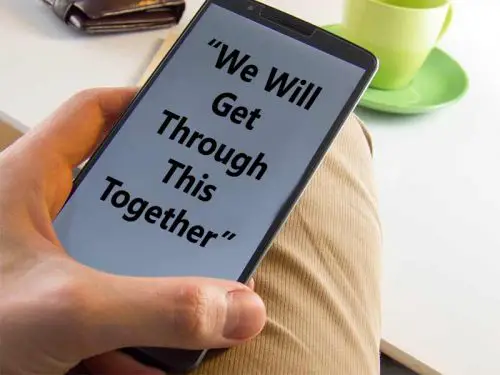USB cable To Transfer Data From One PC To Another?: If there’s anything that is evolving with every passing minute, it is technology.
With fast pace development and inventions in the tech world, it has become hard to keep up with the latest software, hardware, and whatnot.

Inspiring your journey, one story at a time. #LifeFalcon.
You’d be looking at one phone and another version of it would already be out by the time!
At times, a lot of people may feel a little overwhelmed in the face of so much change, except for tech savvy ones of course. Nothing can ever make them happier than all things tech-y!
But if we look at it this way, in the long run, it is always good to learn something new which is eventually only going to make our lives easier.
Be it an app that detects the hums of a song we cannot remember, or the new extra efficient digital fish finder which can find your favorite fish deep down in the waters.
Every technology/invention is ever so beneficial as long as one properly understands how to handle it.
On the other hand, there are numerous problems or challenges (if we may call them), that one can often face when dealing with computers and anything related to it.
Before updating any of your electronic gadgets (mobile phones, tablets, or PCs) the first thought that crosses one’s mind is how are they going to back up their previous data and restore into the new one?
What are the chances of data loss or data corruption in the worst case? What will be the medium and mode for the transfer of data?
For someone who owns a lot of confidential and heavy data, it’s a primary and foremost concern is the data and its privacy.
Let’s take data transfer for instance. Transmission of data safely and securely can be absolutely crucial; therefore, we need to discuss a method that involves proper data transmission with maximum accuracy.
For that, we have the USB cable, let’s dive into the details of that so you can know better.
Table of Content
Data transfer through USB cable

This method of data transmission utilizes a serial data transmission type which is basically the transmission of one bit of the data at a time over a single channel.
Now, as opposed to its counterpart, it is limited in terms of sending data and in terms of having the number of platforms through which the information can be sent.
It’s a counterpart, that is, the parallel data transmission is comparatively more facilitating.
Parallel data transmission:
The parallel data transmission offers data transmission through several different channels and subsequently sends multiple data bits at a time.
Indeed, this method would seem a lot more convincing since it does send data more efficiently and quickly, but this is not completely reliable.
An example that uses parallel data transmission includes the connection between a computer and a printer.
Although it is efficient, it is not preferable if we seek a data transmission method which sends data without any hindrance.
Parallel data transmission can corrupt data because it sends multiple data bits at a time which results in data becoming ‘skewed’.
Apart from that, using this type of transmission will bound you in terms of length, as it does not support transmission over long distances.
However, this is where the serial data transmission, the USB cable pitches in. What is that you may be wondering?
Serial data transmission
It is a lot more trustworthy in this aspect since it does not only support data transmission over longer distances but gives a guarantee of correct data transmission.
Data transfer through USB Flash drives:
They are small compact storage drives that vary in their space. You can find USB drives having capacities ranging from 2 GBs to 1000 GBs.
Yes 1000 GB. Check out PNY (P-FD1TBPRO-GE) USB below.
What makes them truly special and unique is the fact that they are portable and versatile.
You can copy data in them, unplug it, and plug it into another computer to copy the data onto that computer.
Since they are wireless, they come free of all the problems linked to having a wired connection such as accidental damage.
What’s more interesting is that they require the same port that is used by a USB cable, and so it can share the benefit of the USB port being available in almost all the computer systems up to date.
Unlike the USB cable, a USB flash drive does not allow simultaneous transmission of data. It stores data in the drive first and needs to be attached to the particular system to copy the data.
Nevertheless, USB drives only offer limited capacities of data which aren’t enough in most cases of data transmission.
Data transfer through C-type Cables
USB cables have more of its types such as a ‘C-type’ cable. This version of the USB cable allows for a greater volume of data to be transmitted over the devices.
The C-type cable is supported more favorably by modern era computers and not by old computers. The next generations of mobile phones are also coming with a slot of C-type USB cable.
Our favorite, you ask? USB CABLE, for sure!
USB cables are personally our instant solution. You will know shortly why. They are universally acknowledged and are the more common ones being used.
Whether you buy a laptop that is a decade old or a laptop that was recently released, you are most likely to find a USB port installed in it.
USB cables are a lot more user friendly, as they have a feature which enables the automatic download of USB drivers if they are not downloaded already on your device.
USB cables can be inserted only one right way in, hence that also prevents any wrong input to the device causing any sort of malfunction.
Furthermore, the newer USB standard cables are backward compatible with the older USB standards which mean regardless of the USB version, any sort of cable will be supported.
So if you want fast and less quantity of data to be transmitted, then you could go for parallel transmission, but there’s always the threat of losing important data through this method which is compensated by the serial data transmission offered by the USB cable.
Now, the good news? if you’re that someone and you are planning on updating your computer, you have landed at the right place.
In this article, we will be enlightening you with all the information that you’ll need to know to safely do so.
How to transfer from PC to PC using USB Cable?
Now, let us learn how we can transfer our files and data using the USB to USB file transfer method.
- Step 1. BOOT both your computers. The one that’s supposed to copy data and the one where the data is supposed to be copied to. Wait for them to finish the startup process and get ready.
- Step 2. Now you can take out your USB cable. Carefully insert one end of the cable into the USB port of your first computer, and the other end into the USB port of the data receiving computer. Pause till both the PCs recognize the USB cable.
- This step will start up the installation wizard window.
- Step 3.Choose the installation type by selecting the “USB Super link adapter.” Hit “Next”.
- Step 4. Select “High-Speed Data Bridge” from the “Mode” drop-down menu.
- Step 5. Click on theStart menu and select “Run…” Type msc without the quotes and hit “Enter”.
- Step 6.Click on the tiny plus sign to enlarge “System Devices.” Make sure your USB cable is registered as “Hi-Speed USB Bridge Cable.”
- Step 7. Now insert the installation disk that was packaged with the USB cable into your CD/DVD-ROM drive. Follow the guided reminders that pop up to install the data transfer software. Repeat this step for the other computer to install the same software.
- Step 8. Upon launching the program on both computers, you will see a two-sided window. On the left side of this window, it will show your computer, and on its right side, it will show the remote computer or the new computer where you want to transfer the data.
- Step 9. Select the drive or the partition as per your fondness. Now drag the folders and files which you wish to transfer and simply drop them to the desired location.
- Step 10. Disconnect the cable when the transfer is done. VOILA! You’re good to go.
- You can use this way to transfer files from both computers.
Now, there are plenty of ways other than the one we mentioned above to transfer your data.
If you don’t find the ones mentioned above suitable for you, you might want to read through more below.
Data transfer through external HDD(hard disk drive)
A similar method to the USB flash drives is the external HDD (Hard disk drive). It is also portable, but it is connected to the computer through a cable that can be unplugged.
The main advantage of using external HDDs is that they furnish a large number of storage spaces varying from 500 GBs to 1 terabyte of spaces.
They are more feasible to use if transferring large storages across computers. On average, these HDDs also have good longevity, as they last for 3 to 5 years.
The one downside to using an HDD is that it is very sensitive and if intercepted by any nudges or magnetic field, the data can be at a major loss.
The HDDs are outdated as well if we compare them to their alternatives which are the SSDs (Solid State Drives).
Even though SSDs are a lot more efficient, they still don’t allow data as large as 1 terabyte or greater to be transmitted which is one of HDDs capabilities.
Data transfer through CDs
One other mode of data transmission could be CDs. These flat disks are made of optical fiber material and they have various types within, such as DVDs and Blu-ray disks.
This method is also significantly used specifically for audio, video, and software including the likes of Movies, Video games, etc.
CDs and DVDs don’t store as much data as Blu-rays discs, but they can be used for small scale data transfers. Blu ray disks can hold up to 90 GBs of data.
Making use of CD slots, these disks are completely portable as well.
But, these CDs are also sensitive as one scratch on its surface can disrupt data and make them completely useless which happens quite often since they are prone to getting scratches.
Moreover, standards of computers and laptops don’t support CDs and DVDs as they come without a CD slot.
Computer games used to be one of the primary uses of CDs, but those too now occur online over cloud storage. Henceforth, the more modern and advanced gadgets won’t be fitting for CDs.
Where to get the USB cable from?
Well, this cable is not something very rare or costly, for that matter. It can easily be found from your nearest local mobile shop as well as from big tech stores.
It’s a USB-USB end cable, meaning it has a USB port on both the sides, you simply tell this to any employee and you’ll get exactly what you’re looking for, without any such hassle.
Any guy who knows about even a teeny tiny bit of computer will be able to cater to you.
Any hazards involved?
Well, there isn’t much that could be stated or warned about beforehand but in every such task, there’s always an unpredicted risk, could be a virus, unprecedented corruption of files, or whatnot.
But what you can do to avoid that takes backups of both of the computers and keep it in a separate storage device, so in case of any such unfortunate event.
What do I do with the USB cable after I’m done transferring?
Well, here’s the fun part. The USB cable that you’re going to use, it could be any, c-type, or a male to male cable.
They’re very common and have way too many functions. After you’re done successfully transferring your data, you can also use it to charge your phones.
Or any other gadget for that matter since it’s a very basic cable. Attach it with any of your adapters and you’re good to go!
Conclusion
So that was it from our side.
The Internet is full of advice and guidelines especially for every possible solution so always make sure to properly read through what you’re getting hands into.
We hope this article can help clear out any and/or all the confusion you had regarding the data transfer from one computer to another and aids in making just the perfect decision that proves the best for you and your device!