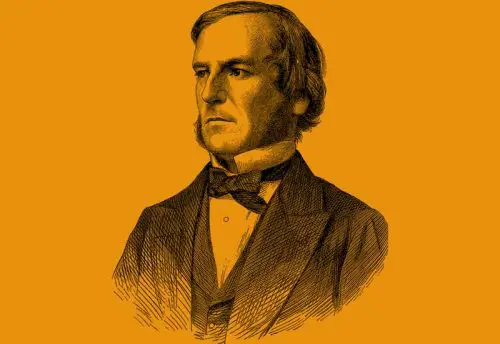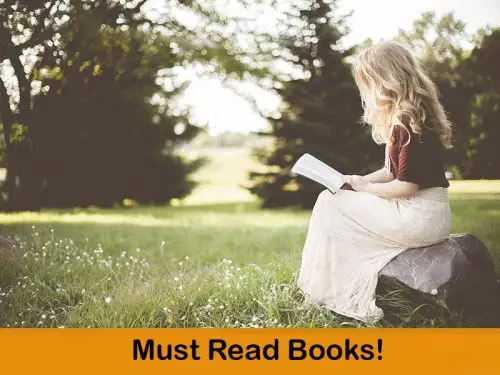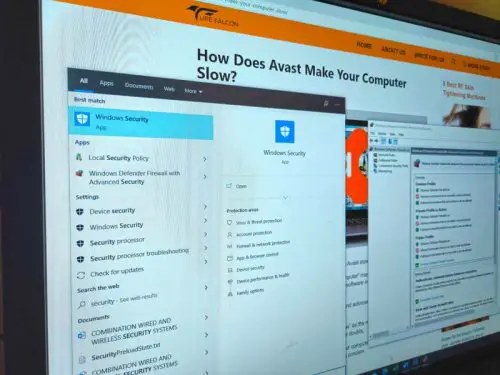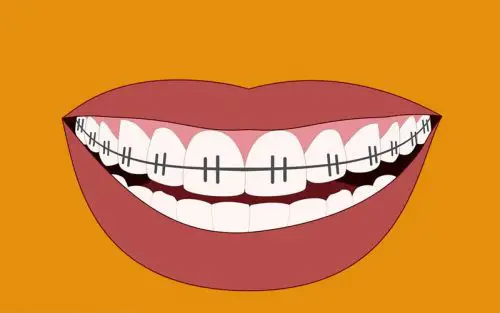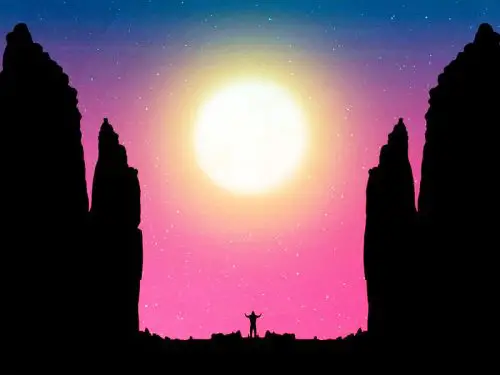Can You Watch Netflix On A Chromebook?: I am sure you have heard of “Netflix and Chill” it is what every Gen-Z has been saying since Netflix became a popular streaming site.
Especially ever since the world has been taken over by coronavirus (Covid-19), everyone turned to binge-watching shows and artists to pass time locked in their houses.

Inspiring your journey, one story at a time. #LifeFalcon.
And Netflix is the most popular entertainment streaming site, I am sure by now everyone knows what Netflix is.
For those who still have no to a very little clue about what am I talking about then let me enlighten you because you are missing out on a lot.
Netflix is a company that allows streaming of all TV shows and movies and other sorts of entertainment online on your smart TV, mobile phones, and tablets.
It has a variety of genres category available for the user to choose from and select the movie or series they plan on watching.
Table of Content
Netflix and Chromebook
Now if you own a Chromebook and plan on watching your favorite TV series and movies then follow these simple instructions:
- Open Google Play Store.
- Then type in NETFLIX in the search bar.
- Click on install.
- After it is installed, open the Netflix app.
- Click on sign in.
- Enter in details to sign in.
Updated Chromebook for Netflix
However, you need to make sure your chrome book is updated.
If your chrome book was launched after 2017 then it supports Google Play Store which makes it easier to access Netflix as the app will be sitting on your desktop 24/7.
But now if your chrome book was launched before 2017, then it is an outdated version and Google Play Store will not be available.
So to update your chrome book:
- at the top of the screen, select the WRENCH ICON
- next, select ABOUT GOOGLE CHROME
- then oppress on CHECK FOR UPDATES
- Complete by downloading any updates that are available.
Initially, the problem began back in 2011 when the chrome book was launched but they were easy to solve this problem because luckily, you can enjoy Netflix on your browser by following these instructions:
- Navigate Netflix.com.
- Click on sign in.
- Enter in the email/username and password to sign in.
- Play a TV series or a movie.
- A yellow bar will appear asking for permission to store data on the computer.
- Select OK.
Viola! Your device is now connected to Netflix
So whether you have a Netflix app or you don’t on your Chromebook, you can still enjoy all the features of Netflix.
What can you do on Chromebook via Netflix
NAVIGATION
Browse: you can brose for all the movies that are available
Search: you can type and search for a specific show or movie that you are looking for
Movie or TV show pages: when you pick a specific movie or TV show then you will be able to see a brief synopsis, the year’s production and the maturity rating
Playback: you can fast forward, rewind, add subtitles, pause, and play and exit the playback of the video
The subtitles are available in many languages like English, Spanish and French and etc.
DOWNLOAD NETFLIX MOVIES
If you have the Netflix app on your chrome book then consider yourself a lucky person because Netflix allows you to download movies and TV series on its app.
- Open the app.
- Click on the Netflix menu.
- Next, select AVAILABLE FOR DOWNLOAD.
- Find the show or movie you want to download.
- Click on the download button.
- When the download is complete, it will appear in MY DOWNLOADS.
Unfortunately, if you are using Netflix through the browser then you will not be able to use the download option.
Supported Regions
Netflix supports streaming on Chrome book in all regions where Netflix is available.
Resolution
Up to 1080p on Google Chrome
Up to 480p on the Netflix app from the Google Play Store
Netflix Common Errors on Chromebook
Chrome book has 2 most common Netflix errors and they are:
Netflix Error C7053-1803
If you are given this error on your chrome book, then it typically means that the information stored on your device needs to be refreshed.
Troubleshooting
RESET CHROME SETTINGS
- Type chrome://settings in your browser search and then press the enter key
- Scroll down and click on ADVANCED
- Go to the RESET SECTION and select RESET
- Click on Reset to confirm
- Retry Netflix again by signing in again
POWERWASH YOUR COMPUTER
Before performing the steps below, know that it will erase all your local data on your computer.
So backing up your important data is recommended.
- from the browsers, menu select the option SETTINGS
- Under the menu of SETTINGS select SHOW ADVANCED SETTINGS at the bottom of the page.
- next in the POWERWASH SECTION click on the POWERWASHBUTTON
- a prompt will pop up that reads RESTART YOUR DEVICE
A restart is required before your device can be reset with Powerwash.
- Select RESTART
- Your computer will restart and then you will be prompted to sign in to Gmail again after restart
- After you have signed in then retry Netflix
Netflix Error C7121-3078
If you are shown this error on your screen then it will either be accompanied by the message
- Please Update Your Browser
- Browser Not Supported
This means that the browser version you are currently using is no longer supported
Troubleshooting
UPDATE YOUR COMPUTER
- go to the SETTINGS.
- From the menu, click on ABOUT CHROME OS, on the left side of the page.
- Next, select CHECK FOR AND APPLY UPDATES.
- After selecting the option, your computer will install any updates available.
- When the updates are installed, select RESTART TO UPDATE.
- Finally, after your computer has restarted, retry Netflix again.
If updating your chrome book has not resolved this error or if no update was available to install then maybe your computer may no longer be eligible to receive any chrome OS and browser updates.
To check, know the AUE date.
If your chrome book has passed its AUE date then, unfortunately, you will have to use another updated device to continue streaming Netflix.