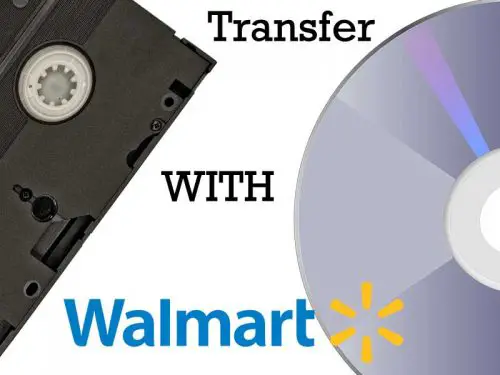How Can I Remove A Virus From My PC Without Using Antivirus?: We all have gone through this experience of our computer starting to act weird all of a sudden like usual programs running slow, showing unusual pop-ups and different icons drifting away from your computer mouse.
All of these symptoms are the signs that a faulty program or a virus has managed to slip into your computer and get past your firewall and current antivirus program.
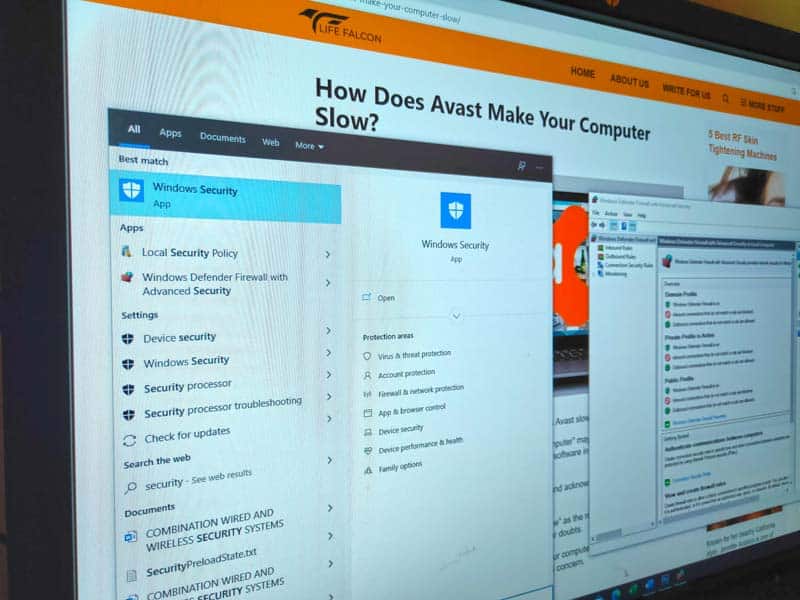
Inspiring your journey, one story at a time. #LifeFalcon.
Though it is always helpful to run antivirus software when installing a new program, this software is often expensive and still require timely subscriptions. And sometimes they even slow down your computer.
Of course, you don’t want to spend a considerable amount of money on a single program.
This problem leads to one thinking. How can I remove the virus from my computer without Antivirus? So, if you are wondering about this particular Question, this very article is for you.
On the other hand, removing a virus from your phone is not a simple process. If you are an iPhone user, these are the best iPhone anti virus apps.
This article has summarized a few useful ways to remove a virus from a computer without Antivirus and that too without losing any data.
Table of Content
By the use of Task Manager:
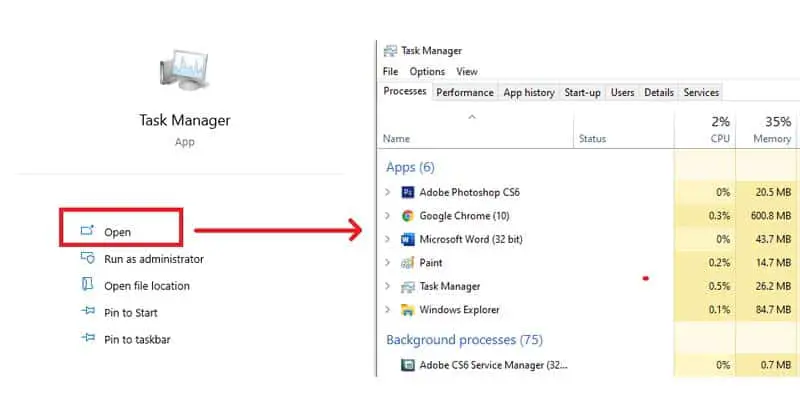
Using this method, you can get rid of a virus without using an antivirus through simple steps.
This method will cease all the virus-associated programs running on your PC or laptop and stop the Virus from spreading in your device.
For this method, you’ll have to follow these steps
- First, press Ctrl + Alt + Delete keys at the same time to open the Task Manager application
- Proceed to the Processes tab, examine each running process registered in the window, and look for any unknown or strange processing programs and confirm the unfamiliar program using an online source.
- Once you have spotted the virus-related program, you should select it and then click the End Task button to stop it from spreading in your device and infecting it.
By following this simple built-in feature on your PC or laptop, you will be able to remove the Virus from your computer without Antivirus.
By the use of Windows Startup:
Another method to remove a virus from your computer without Antivirus is by inactivating the unfamiliar and odd processes from windows startup. This stops the malicious Virus from infecting your computer.
For this, you have to follow these simple steps:
- First, open the Task Manager tab and navigate to the Startup tab
- Choose the programs which you think are unfamiliar or are from unknown manufacturers and then click Disable.
- After clicking “Disable,” you will get rid of all the Virus-infected files
In this way, you will be able to get rid of Virus and other malware
By the use of Windows Defender:
Windows defender in your laptop comes with a built-in feature of Virus and threat protection. This feature is quite handy in removing a virus without an antivirus. For this, you have to go through the following steps i.e.
- First, you have to turn on the virus and threat protection in windows defender
- Right-click on the windows icon, select “settings,” and then click “update and security.”
- In the windows security section, click on “open windows defender security center.”
- Now click on “virus and threat protection” and in new window > Go to the settings of virus and threat protection.
- After opening Virus and threat protection settings, turn on these three options i.e.
- Real-time protection
- Cloud delivered protection
- Automatic sample submission
After this, Windows Defender will automatically scan all the files for viruses and malicious programs, and if it finds any, it will ask you permission to remove them, so do as you are requested. After doing so, it will remove all the malware and viruses from your computer.
You can also remove preexisting viruses from your computer without an antivirus through this feature.
For this, follow these steps:
- Go to “settings” and then “update and security” and then “windows security.”
- Click “virus and threat protection.”
- Go to the “threat history” section and click “scan now” to remove viruses from your computer.
After following these steps, you can restart your computer, and then you are good to go. Your computer will be freed from all malicious malware and viruses.
By Windows Defender Firewall:
This particular feature prevents your PC or laptop from getting infected from further more viruses. To use this feature, you should follow these steps:
- Open “control panel,” then click “windows defender firewall” and then choose “Turn windows defender firewall on or off.”
- Click on the boxes of “turn on windows defender firewall” and then click “OK.”
- This process will protect your PC or laptop from getting infected by viruses without using an antivirus.
By using Command prompt:
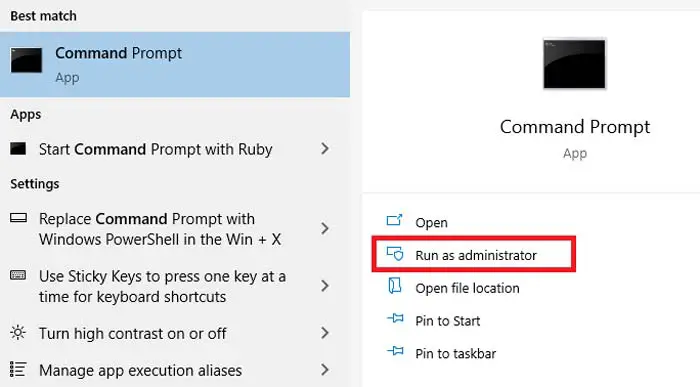
Another convenient answer to your question of removing Virus without Antivirus is using the Command prompt. For this, all you have to do is:
- First, you have to type “cmd” in the search bar, then right-click the first result you see to choose “Run as administrator.”
- Type F, and press enter. (You can replace F with the drive letter of device infected by Virus.)
- After this type attrib-s-h-r/s/d *.* and then press Enter
- To load all the files, including the ones that are hidden and clean any subfolder, type “dir” and press Enter
- If you see any suspicious virus names like “autorun” and “.inf,” then you can type “delautorun.inf” this will remove the Virus.
By checking Newly installed Software and Applications:
Sometimes, a newly installed application or a software is itself infected from a virus that can further infect your PC or laptop. It’s better to check these applications and software to remove a virus without an antivirus program.
For this, all you have to do is:
- Open the settings application by typing Settings in the search box and then go to the “Apps” part
- Click on the “Apps and features” part, look for an unknown and strange app that you think might be infected with a virus, click on that app, and then click “Uninstall.’
This will allow you to remove the Virus from your computer without an antivirus.
By the use of Safe Mode:
Another option to remove a virus without an antivirus is the use of safe mode on your computer. This feature is useful because it lets you detect even the most substantial malicious viruses and malware that cannot be seen and removed by Task Manager.
To do this, you have to follow the following steps:
- First, you have to enter into the safe mode
- Then you have to type” misconfig” in the search bar to open the application of “system configuration.”
- Then you have to click the “Boot” tab in the system configuration window.
- Now you have to check the “Safeboot box” and then click the “Network” button. Now, you have to click the “Apply” button and then the “OK” button
- After that, you can exit safe mode
This feature will enable you to remove the Virus without an antivirus if the Task Manager fails to do so.
By Removing Registry keys:
This feature will enable you to remove the registry keys the Virus has created, which lets you remove the malicious malware and Virus from your computer without Antivirus.
To make use of this particular feature, you have to follow the given steps:
- First type “regedit” in the search bar of your start menu
- Select “regedit program” from your search results
- You’ll be able to find the directory path and name of registry keys created by Virus from the report of Threat Expert virus in its exact form.
- Now Delete the registry keys created by Virus and be careful in deleting on those keys created by Virus and none of the others.
This feature will enable you to become Virus-free without having to use Antivirus.
By deleting the Virus-infected files:
This feature will enable you to delete the file in which Virus is hidden by going into its directory. Usually, viruses are hidden in your “Temp” folder.
To make use of this feature, all you have to do is follow the directory path given to you from the Virus’s security message. i.e.
- Open computer’s explorer window
- Click on the” C” icon in the explorer
- Now click the “Users” folder
- Click on the folder named “Your User Name.”
- Now click on the folder named “AppData” and then click “localLow.”
- Now click on the “Temp” folder and reach the Virus
- Now delete all the files names that match those names present in the Virus report.
By the use of an online scanner:
Another useful method to remove a virus from your computer without using Antivirus is using an online virus scanner.
Though it is different from all the methods listed above, which are mostly built in features of your PC or laptop, it can help you remove a virus from your computer without spending a large amount of money on an antivirus program.
There is a large number of online virus scanners that can help you to remove a virus you’re your computer without Antivirus.
Some of these scanners are listed below
- Virustotal online scanner
- Metadefender online scanner
- VirusScan online scanner
Removing a virus with the help of an online scanner involves following the simple steps listed below:
- First of all, visit the online scanner website from your preferred web browser
- Now you have to choose the file you want to scan for Virus from your Pc or laptop and hit the scan button present in an online scanner.
- Now you’ll need to wait for a few seconds until the scanner finishes scanning your selected files
- Now the scanner will show you the full scan results along with the file type and scanner name.
- Now you can remove all the files infected with malicious Viruses and malware.
Removing a virus from Mac:
Though it is a common idea that different malware, viruses, and spyware don’t affect Mac, it is not entirely true.
Macs often get infected by various faulty software and viruses, and there are some ways to avoid them and even get rid of them. i.e.
- Delete the infected downloaded items from the download folder and drag them to the Trash folder. After that, delete the items from Trash and empty the Trash.
Please avoid using the site from where the items were downloaded as it may be hacked.
- Quit the app you think may have been infected, especially if you see various pop-up messages asking for your apple id. For this open, the activity monitor.
Locate the infected app and then click the “Quit Process “button and then. After leaving the activity monitor, drag all the unwanted malware in Trash and further empty the Trash.
- Make sure you have downloaded all the original and up-to-date software directly from the Apple store.
All of the above measures will help you remove Viruses from your computer without using Antivirus and further protect your Mac device from getting infected.
Conclusion:
In conclusion, we can say that there are many ways to get rid of a malicious virus, malware, spyware, worms, and other faulty programs of this nature from your computer without using an antivirus as an antivirus program requires you to spend money and even after that you are required monthly or yearly subscriptions.
Although many free antivirus programs are also available, they don’t provide as much protection as premium ones.
This article has summarized all the built-in features in your PC or laptop, enabling you to remove the Virus without using Antivirus like Task Manager, Windows Startup, Windows Defender, Firewall, Command prompt.
Also, there are some more straightforward online options to remove a virus without using an antivirus, e.g., Online virus scanners.
In this article, we have also covered how to protect your Mac devices from malicious viruses and malware. So, if you are looking for an answer to the question How can I remove a virus from my computer without Antivirus you should give it a read.
This will save your time and money and you can clear up your PC or laptop from viruses easily without having the trouble of using an antivirus.