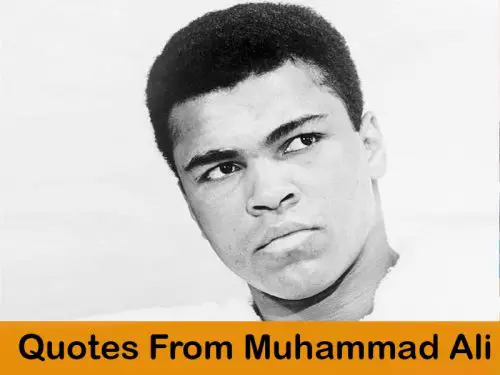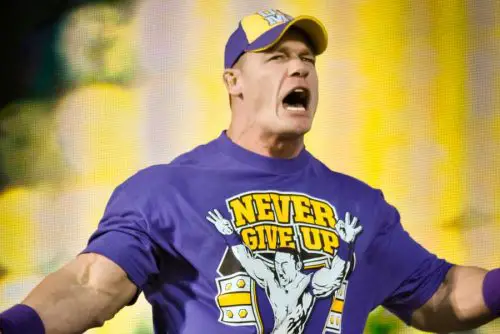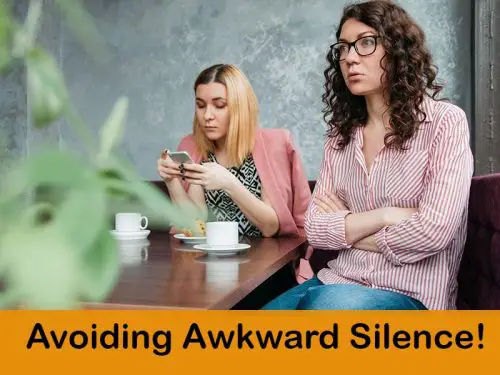Working of the “Covenant Eyes”: Today, with the increased availability of the internet worldwide through different electronic gadgets, access to adult content and websites is very easy. A large part of it includes Adult videos.
Covenant Eyes is a special internet filter that allows people to protect themselves and their families from online vulnerabilities.

Inspiring your journey, one story at a time. #LifeFalcon.
Table of Content
How does “Covenant Eyes” work?

Covenant Eyes is basically the accountability software of your screen which works in the background of your electronics gadget. With each passing minute, the Covenant Eyes software takes a screenshot and shares it with the inbuilt algorithm which then helps detect if the content on the gadget is obscene or not.
In the event that it is, the screenshot is blurred or obscured for protection and sent to the individual based on your personal preference by the software. That individual can be your companion, colleague, parents, or anyone who is close to you.
One of the best qualities of the software is that it works through the content on your screen as opposed to program based URLs. This implies it won’t hinder your browser, work through any application, and keeps working even while you are disconnected.
Moreover, Covenant Eyes accompanies a filter feature that permits you to block away from a wide range of explicit, indecent, or Adult websites.
So if you or somebody attempts to get to a website listed as blocked on the software then this message appears on your screen:
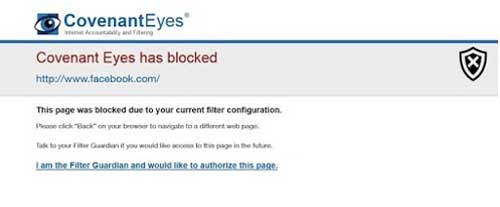
Covenant Eyes – Internet Monitoring System
After the installation of Covenant Eyes in your PC, mobile phone, or other smart devices, it catches and rates each bit of web content that it recognizes. It additionally catches the time and date when a particular content was searched or accessed on your gadget, along with any other relevant information for example a page’s title.
Moreover, the web content on MAC and Windows computers can be entirely monitored by Covenant Eyes. This may include searches made on Chrome or Safari search engines and it additionally tracks searches made on iTunes or TweetDeck.
While high-level domains are very well monitored on Android tablets and mobile phones, the web content searched on the iPads and iPhones is also monitored through the software.
Unlike on your browser, the search history from the Covenant Eyes servers cannot be deleted for at least 30 days.
Covenant Eyes on Android
It fits well on Android and performs precisely the same as it does on the Windows and Mac OS operating systems.
The Covenant Eyes application can be easily downloaded from the Play Store on your phone. However, to start using it, you must have an account first, while a 30-day free trial is also offered initially.
After signing up, you can begin using the Covenant Eyes special version for Android. Also, from my testing and experience, it works fine on Android.
It does an entirely great job of impeding a wide range of explicit web URL’s. This keeps you from backsliding and avoiding adult content.
Covenant Eyes on iPhone
The Covenant Eyes application somewhat works better on iOS gadgets. Sadly, iOS does not permit any application to screen different applications on the device. Yet, that does not mean it cannot prevent you from accessing restricted content.
In order to prevent the issue mentioned, Covenant Eyes has recently developed its own browser which allows monitoring itself but impedes restricted content on all of its applications that use domain monitor.
As a matter of fact, the Covenant Eyes application works way better on iOS devices than on Android ones, which is why it has greater rankings on the Apple App Store.
Covenant Eyes on YouTube
One of the most questioned topics is how the Covenant Eyes work on YouTube. Since the majority of internet users have personal accounts on YouTube, and it is also the most visited website, the concern regarding this website is real for many.
Despite the fact that there is no genuine 18+ content on YouTube, you can still find a lot of sexual content on it.
That is the reason Covenant Eyes empowers “Restricted Mode” on YouTube to forestall sexual content. This will help you hide any sexual recordings from YouTube giving you a smoother experience.
Listed below are detailed usages of the Covenant Eyes Software for you:
It can impede adult and Adult web URL’s
Using safe filters is the handiest feature that encourages you to quit adult videos or any other addictive habit on the internet. The software helps to block every obscene site. This encourages you to avoid anything that might harm your intentions.
Covenant Eyes has improved its filtering highlights a lot in recent times after they collaborated with CleanBrowsing, a sifting organization that aims to hinder your access to adult content or websites.
The special filtering feature accompanies two options:
- Adult Blocking
- Family obstructing
You can simply adjust it by heading off to the “Web Dashboard” then to the “Manage member” tab and then turning on the filtering button.
The option of “Adult blocking” option blocks every explicit site and turn on the protected search mode on your browser. While the “Family Blocking” option is a safer choice that blocks the mixed sites with such content and then turns on the protected search mode along with restricted YouTube mode.
In addition to that, you can also restrict or block particular websites of your choice, which seems to be disturbing for you, using the “Custom Block list” filter from the settings.
Monitoring your screen activities
The primary element of Covenant Eyes is your screen’s accountability. The thought behind screen accountability is to observe the user’s screen action and share this report with the individual selected as your preferred accountability partner.
This report consists of a few obscured pictures that are caught from the user’s device and afterward sent to your preferred accountability partner.
This idea of accountability would encourage you to examine issues with your preferred accountability partner either through important discussions or different pieces of advice.
However, there is one more thing I personally like about Covenant Eyes software is that it can be installed in all of the devices at your home at once and you can add up to 10 users in it. This feature is extremely valuable for those who have many smart devices at home and won’t install on each one of them altogether.
Covenant Eyes for families with children
According to stats, 38% of children have used some sort of a smart device under the age of 2, while the average age for a child being exposed to adult videos is 11.
Studies have found that about 70% of youth, of about 15 to 17 years of age, accidentally stumbles upon explicit or adult content, even when they were not looking for it, intentionally.
Here is when the parents have to play their part to save their children from such explicit and indecent adult content. Therefore, the Covenant Eyes screen accountability software is highly recommended for families with children. It is easily available for Mac OS, iOS Windows, and any type of Android device.
Advantages
- It can fully block and restrict all adult websites on your devices
- It is very easy to use and can be installed in a wide range of gadgets at home
- It gives away a very clear and detailed screen action report
Disadvantages
- Feedback about the software from many users claims that it slows down Android devices
- The price is comparatively higher
How much does it cost?
With all the unique and exclusive features, Covenant Eyes screen accountability software had different prices set for different packages initially.
However, the prices have changed recently and a fixed price of $15.99 is charged every month for total service including filters and screen accountability, and can be installed in unlimited devices at your home. $15.99 every month is obviously not very cheap; however, it’s worth it because of its unique features.
Frequently Asked Questions about Covenant Eyes
Q-1) Does it slow down your system?
Since Covenant Eyes uses works through the content displayed on your screen, unlike the other internet monitoring systems that are browser-based, it does not slow down your system or your devices.
Also, because of its collaboration with CleanBrowsing, the filtering system in it does not affect the speed of your computer.
Q-2) Does it affect searches on Amazon?
Covenant Eyes has access to all of your on-screen activities and applications, therefore it can monitor your searches.
Q-3) Does it work on Incognito Mode?
Yes, it does. Covenant Eyes uses a VPN (Virtual Private Network) technology so it has the access to your Incognito mode as well, and it can completely block any restricted websites such as adult sites on your device.
Q-4) Does it interfere with my privacy?
No, it does not. The Covenant Eyes has privacy terms and conditions and here is how they protect your privacy:
- The Covenant Eyes software on your computer will take screenshots of the restricted content on your screen using advanced artificial intelligence
- The screenshots are then blurred and shrunk, after which they are sent attached in a report to your preferred accountability partner.
- The screenshots or images are blurred to protect the personal information, if any, of the user, for example, credit card details, account numbers, etc.