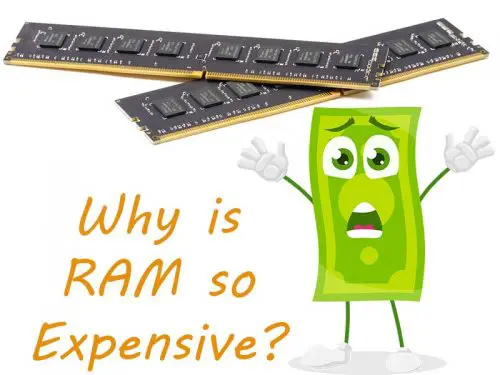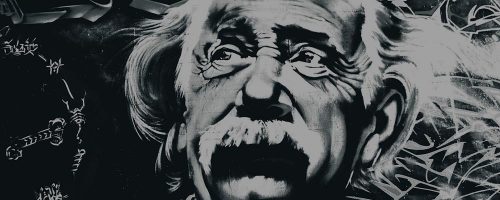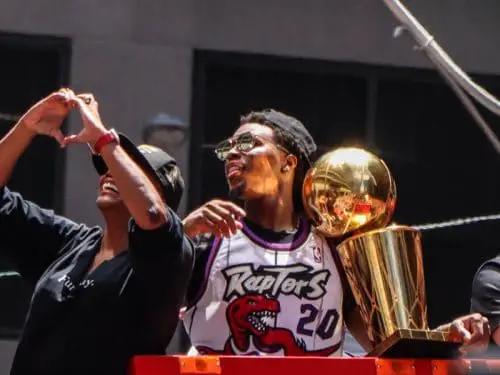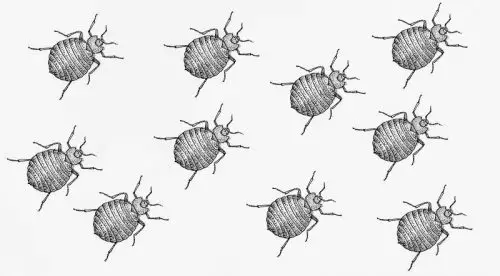Exploride is a head-up display that sits on top of your car’s dashboard and turns it into an intelligent car. It gives you access to music, orientation on your cards, the handling of calls, text, and much more, simply through intuitive gesture control and hands-free control.
The display is transparent, reducing distraction and helping you focus on the road.

Inspiring your journey, one story at a time. #LifeFalcon.
Exploride has built-in GPS and supports LTE. It has custom Google Maps and the ability to take your maps offline when needed. It supports voice-activated navigation.
For you, social media buffs out there, it has apps to manage your Facebook and Twitter accounts.
You will never miss a notification again. It also comes with onboard diagnostics. Information such as tire pressure, speed, fuel status, etc. is shown on the display. The infotainment system, the instrument cluster, the navigation system, and the smartphone of your car – all compete for your attention while driving.
Exploride puts them all in one place on a clear display with intuitive controls so you do not have to take your eyes off the road. We like the idea and the concept behind the product. The implementation of the idea is new and unique.
More importantly, it seeks to solve a major problem in today’s world, and aims to help our drivers drive safely. And even though the product is great, it’s not currently available in the market. Another Heads up display, which has almost the same features is the VGEBY Heads Up Display
Table of Content
Exploride Detailed Review
Exploride is a technologically advanced piece of technology.
It uses a transparent display combined with the latest in Auto Tech, music, and GPS systems to deliver incredible functionality in a small portable, and futuristic device.
Highly responsive IR sensors and microphones allow Exploride to be used seamlessly with voice and gesture commands
Design
As mentioned above, the transparent head-up display sits atop the dashboard of the car. You interact with him with a variety of intuitive hand gestures and voice controls.
All information is shown on the display and you can interact with gestures or discard them. You’ll get a turn-by-turn message and read your messages out loud, so you do not have to take your eyes off the road.
Installation
You can install Exploride in any car. It is universally compatible with any size of Dashboard. It has a semi-adhesive mat that helps to pin it down. Plus, it’s portable and lightweight so you can switch between multiple cars.
Know what is in the Exploride hud
A quad-core processor, 2 GB of RAM, 8 GB of internal memory enables Exploride. The IR sensor detects gestures and has a built-in microphone for speech recognition.
Exploride also has dual high-output mini speakers for music and interaction. Exploride uses an OBD II adapter to access your vehicle’s dashboard metrics.
Dashcam
Exploide’s Dashcam records your road video, which helps with insurance claims or driving accidents.
Imagined music in the car
Spotify, Apple Music, Twitter, Facebook, and more of your favorite apps are integrated with Explore. Access everything on the way.
Always connected
In or out of the car, get all the important information you need and connect with other explorers and more with the Explore application.
Noise reduction
Exploride comes with built-in microphones that allow you to isolate sounds to improve call clarity and uninterrupted voice commands.
Aimed
Exploride is aimed at reducing distractions while driving. By putting everything you need while driving in one place in a hands-free system. You are less likely to look away or lose focus on the road.
So what’s the verdict? To be honest it’s pretty hard to make a decision between these two. But I personally like Exploride.
As much as these devices look futuristic, these Heads-up Displays are becoming more and more common. We saw them first in military jets, and now we see them in cars everywhere as a great safety feature, as it reduces distractions (like the cars info – speed & navigation) to a great height. Speaking of Navdy vs Exploride – Which one is better? Let’s Look at both of them one by one.
Navdy – Another great choice of Heads up Display
Not everyone can afford to replace their current whip just to get the latest intelligent vehicle features.
The Aftermarket world has its back when you want to upgrade your stereo, but if you’re looking for a HUD (heads-up display), there are not many great options.
When Navdy sits on the dashboard, its GPS chip and antenna have a clear line of communication with the satellites overhead.
The advanced sensors, accelerometer, and gyro meter work together to determine your car, destination, and route.
Navdy will keep you on track with built-in offline maps and your own GPS.
To refresh
The portable device displays more than just the current speed.
It also features turn-by-turn navigation, music controls, and notifications for messages and calls via a companion app for iOS and Android.
Basically, it’s a translucent version of your smartphone on your dashboard, and most of the time that’s great – although, as discovered, there are times when it becomes painfully obvious that it’s not a factory-fit product.
Before you consider the Navdy, make sure it works with your car as it needs an OBD II port.
For many people, however, this should not be a problem as most vehicles should have one. If your car fits into these parameters (and, frankly, most will do it), you’re fine to go.
The Navdy is all about it
The full-color heads-up display is impressive. Just flip the display up and adjust it to your point of view. It treats direct sunlight and the darkest night without being washed out but is not so bright that it burns the retina.
The information is presented clearly what you want to know about something that keeps your eyes on the road. Even if it is filled with information, you will never be distracted by what lies ahead.
By default, Navdy has set the focus area of the display so that the images seem to hover over the hood of a car.
The actual information that Navdy offers varies from helpful to custom overload. The navigation and turn-by-turn directions are great, which of course is the majority of what you’re going to do with it.
Confidently, these features are powered by Google Search but use HERE maps. It’s weird, but it works well, and that’s all that matters.
There are many more notifications, including Slack, email, WhatsApp, Twitter, and Facebook Messenger. The result was a mental overload and a reminder that even if you look on the street, too much mental distraction is incredibly dangerous.
While some appreciate the inclusion of hand gestures (swipe right to answer, ignore left), most will stick to the dial attached to the steering wheel to navigate menus and control music.
It’s much easier to turn the dial and click with your thumb than to float in the air. If you prefer voice commands, you can access Google Assistant or Siri by long-pressing the central button.
With the help of these voice-controlled helpers to find and play music, make phone calls and reply to messages, a futuristic combination of car display and smartphone functions is created.
However, it’s worth noting that you cannot use voice commands to call either Google or Apple’s own map apps for navigation.
Instead, you must use the mapping software in the Navdy Companion application, which means no voice-based address lookup. You can add favorite locations to the app shown on the display. However, if you need to travel to a new location while driving, you will need a passenger to put it on your phone, or you can put it up manually.
This lack of support for other mapping apps is probably the Achilles heel of the system.
It’s a minor annoyance (and fortunately the display will prompt you to launch the app through your smartphone), but much like launching Spotify for music, starting the app becomes second nature after you leave the device for a few trips used.
It was initially concerned that Navdy, which is portable and removable, would be another inconvenience.
Who wants to carry a piece of technology into the car every time he drives? But as with launching apps, the device became second nature on its magnetic docking station.
How to install the base?
Navdy says people will make it in about 15 minutes. For those who do not want to get their hands dirty, the company has teamed with Enjoy to offer delivery and installation in a number of major cities.
The detachable blue device uses magnets to connect to the base unit.
This seems to be a bad idea, but during the travels, the Navdy never got off.
If you drive the most miles on rough roads or if you have a vehicle with a heavier suspension (such as a sports car), Navdy’s HUD is probably not ideal.
No matter how well mounted on the dashboard, the display is susceptible to vibration in less than ideal road conditions.
The system is installed in an Audi TT on an under-construction road, the display tried to read while it vibrated, causing headaches even in the Audi’s “comfort” suspension mode. Throw potholes, ruts, and ignored infrastructure, and you have a recipe for frustration.
If the suspension of your vehicle is not set for cornering, you should be fine, but you should remember the condition of your usual routes.
Despite its small flaws, the Navdy is a solid product that adds functionality that I did not even know I wanted.
On some occasions, I jumped into the car and drove off without putting it on the dashboard and missed it immediately.
One night, driving along an unfamiliar road, I realized it would be easier and safer to pick Navdy up and drop it instead of continuing to look for my phone and find the way.
With the HUD in place, I have great, visible navigation and can leave the phone in the glove box.
The appeal of being connected constantly means that I have not done that for years. For the record, I do not write, tweet or Facebook and drive, but having the phone nearby just in case was my excuse for keeping it handy.
Navdy eliminated that need and made my driving much, much safer.
Why is Exploride Hud is better than Navdy?
Exploride and Navdy both are handy, lightweight, and portable HUDs (Heads-up Displays) for cars’ dashboards. Although both are of superior quality, still it is believed that Exploride HUD is better than the Navdy’s HUD.
The following are the reasons for this argument that why Exploride seems to be better than Navdy.
First of all, Navdy uses “HERE” maps which are although available offline but as people have “Google Maps” as a brand in their heads and have found them reliable and realistic over a period, they choose Exploride because it makes use of Google Maps.
Secondly, the display of the Navdy is somewhat translucent which distracts the driver sometimes in thinking that a piece is flying on the dashboard which is quite an agitating thing to look upon while driving. Exploride’s HUD is crystal clear and transparent.
This gives it some finer look and is one major reason why it is better than the Navdy HUD.
Although Google and Apple maps have been pre-installed in the Navdy but are not to be used until and unless the driver each time has to enable it, these maps also lack the function of voice commands and recognition.
This means that the driver while driving will have to manually tap on the Heads-Up Display to confirm the action.
However, Exploride again becomes superior in this position as it is featured with voice recognition.
Drivers just communicate with them as they are talking to a friend which is quite easy without being distracted from the road.
Moreover, one major reason why Exploride is considered better than Navdy is that Navdy is prone to vibrations on jerky roads which makes it difficult to read it up when it is vibrating on a bad road.
This makes it less popular among people because not everyone can have excellent suspension installed in their rides.
Exploride is a far better choice when considering the vibration because its Augmented Reality is already pre-loaded with values to counter the “x”, “y” and “z” axis of its base.
This makes it more stable.
Furthermore, Exploride also has a built-in LTE feature to connect to the blazing fast internet while en-route. Unlike Navdy, Exploride displays much more information in its HUD like tire pressure, fuel status, and speed. Navdy only shows the speed and direction at one time. Exploride also has superior quality IR (infrared) sensors installed in it made up of the latest technology of today.
They are responsive to seamless voice and gesture commands, something which the Navdy lacks the most.
Similarly, another great and sight-illuminating feature of the Exploride is the “Dash-Cam”. This camera records the video of the road ahead and helps in showing evidence in times of insurances or road accidents.
The “Dash-Cam” is not currently available in Navdy HUD which is why we can again say that Exploride is better than Navdy.
In addition to that, some small features like noise reduction while calling to improve call clarity and provide hassle-free communication can also only be found in Exploride HUDs.
This feature is totally missing from the Navdy HUD which is why it is not wrong to say that Exploride is undoubtedly better than Navdy.