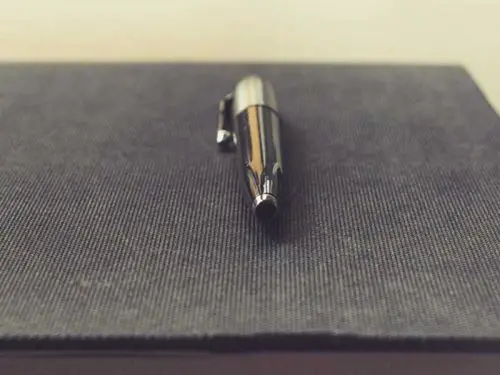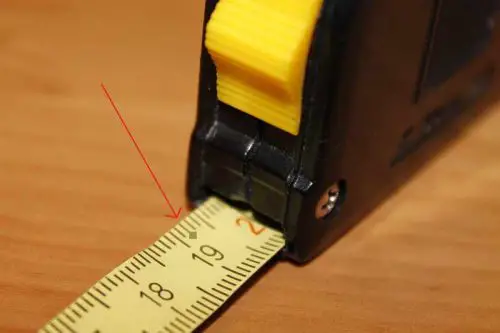Canon Selphy VS HP Sprocket VS Polaroid Zip: All of the 3 printers, HP sprocket, Polaroid Zip & the Canon Selphy are simply great when it comes to portability. But still, after our long research, we came to the conclusion that the HP Sprocket is the best among all these printers due to its Compactness, Usability, and great Print Quality.
When it comes to portable printers, design and compactness is the first thing to look at and HP takes the lead in them both. (While, still giving you a better print quality than the Canon and Polaroid).
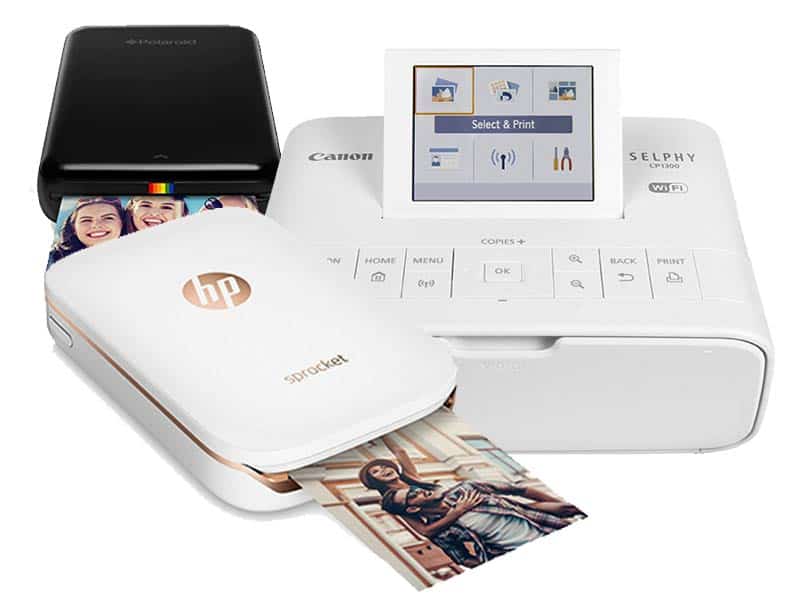
Inspiring your journey, one story at a time. #LifeFalcon.
Although Canon Selphy is better when it comes to battery life and cost per print, we still think Hp Sprocket is a better choice.
Table of Content
Canon Selphy VS HP Sprocket VS Polaroid Zip
Lets discuss a quick comparison of all these 3 models.
Design
- Canon Selphy at 2.5 by 7.1 by 5.4 inches.
- Polaroid Zip at 2.9 x 4.7 x 0.9 inches.
- Hp Sprocket at 2.95 x 4.53 x 0.87 inches.
So in terms of design. Hp Sprocket is the clear winner.
Weight
- Canon Selphy at 2.5 pounds.
- Polaroid Zip at 0.41 pounds.
- Hp Sprocket at 0.31 pounds.
So in terms of weight, Hp Sprocket is the lightest.
Print Size
- Canon Selphy – 4 x 6 inches.
- Polaroid Zip – 2 x 3 inches.
- Hp Sprocket – 2 x 3 inches.
Here’s what’s interesting. The print size of Canon Selphy was the largest.
Battery
Speaking of battery life of these printers:
- Canon Selphy makes 54 prints per charge.
- Polaroid Zip makes 25 photos per charge
- Hp Sprocket makes 35 prints per charge.
The battery of Canon Selphy is simply amazing giving out 54 whopping prints on a single charge which is simply awesome. So if you are looking for battery life. Go with Canon.
The Canon Selphy CP1200 is a small factor printer for printing high-quality post-card images.
As is typically the case with small-format dedicated photo printers, the CP1200 is compact, measuring 2.5 by 7.1 by 5.4 inches (HWD) when in storage—its depth increases to a foot with the paper tray in place.
It weighs 2.5 pounds with the cassette and ink cartridge loaded; the weight increases to 3.1 pounds when the power adapter is added.
A battery, which Canon says is good for up to 54 prints per charge.
On the top of the Canon Selphy, we get to see a non-touch LCD screen for interacting with the UI. To take any action in the UI there are buttons on top as well to control different things.
The body of the compact printer feels nice and premium as well. You can get the printer in three different colors, Matte Black, Gold, and White.
Let’s jump to the main feature of the Canon Selphy CP1200, printing!
The Selphy CP1200 can print on a 4 by 6 inches paper (Post-card size). In terms of quality, it does a decent job.
The colors look nice and accurate. It doesn’t seem to struggle much in printing high-quality pictures.
During our testing, we had to look hard for any problems in the print.
The maintenance cost, which is a big factor to take into consideration, is quite low for the Selphy.
The ink is very easy to install and it will cost you around 35 Cents per print on a 4 by 6 inches paper.
But in my opinion, the best feature of the Selphy CP1200 is the built-in Wi-Fi. This gives you many ways to send your print.
It can be directly from your PC using a USB-Cable, or you can use an SD card or if all options are not available then you can use its WIFI to send the print.
Having this feature means you can send prints for almost any device in your house including your smartphone.
There are dedicated apps for the printer on IOS and Android using which you can send your print.
But sadly, no product is perfect.
Though the Canon Selphy CP1200 has some amazing features it does have some drawbacks.
It’s slow.
Well, not as slow and annoying as a dot-matrix but yea, it’s slower than its comparable printers.
In our testing, it took around 1 minute to print a color print. It also took much longer in its very first print.
Secondly, the print size is very limited. Due it’s small form factor the Selphy cannot print a larger page then 4 by 6 inches which may be a deal-breaker for some.
Concluding, Canon’s Selphy CP1200 is a great printer for those who want a cheap to maintain and a small-sized quality printer. It’s very easy to use and the Wireless functionality makes it stand out.
However, if you want to go bigger than the traditional post-card size you may want to skip this one.
But for those who are beginners maybe or just want a good, small and affordable printer this is the one!
What about the Polaroid Zip?

Well Polaroid Zip is the most compact photo printer out of the three.
Dimensions of 2.9 x 4.7 x 0.9 inches (not larger than a 5.5′ smartphone) and weighing about 0.41 pounds, this printer one of the most portable printers.
The print size is just the same as the Hp Sprocket at 4×6 inches (the regular printed photos size).
Talking about performance, the Polaroid Zip takes 67 seconds to print 1 photo.
The app of Zip is not great and very buggy.
First of all, you have to use the app in portrait orientation only otherwise the printed photos are smaller.
There is an editing feature on the app but it has no data security.
Just pressing the back button once erases all the editing work with no warning whatsoever.
There is also no availability of navigating through gallery photos.
Android users suffer through this app the most. iOS users can still use the AirPrint feature which allows compatibility to other apps.
So we go with HP Sprocket
The on-demand character of HP Sprocket Photo Printer Paper is great.
Once you have downloaded the app and connected it to the device via Bluetooth, you can print your photos instantly and easily.
The photo paper has a sticky back so you can show your photos in an album or on a wall.
When it comes to pocket printers, not many companies do that.
There are a few portable printers on the market, such as the Canon CP1000 Selphy, which is the size of a loaf and can give you 4×6 photo album prints, or the Epson WF-100 staff, which is almost the size of a laptop but can print regular A4 pages in color.
Neither of them fits in your pocket what the HP sprocket can do. Following the selfie trend, HP has introduced the HP sprocket. It’s a printer that’s smaller than your average 5-inch smartphone and can print photos wirelessly from your phone. So, photos are obviously small, the size of a badge, and fit in your wallet.
Let’s take a look at how it works, the quality of this small printer can deliver, and at what cost.
Setting up sprocket

It is easy to set the sprocket, at least compared to a conventional printer. It comes with a built-in rechargeable battery, no cartridges need to be installed, no ink needs to be filled and no calibration needs to be done. The ink is already embedded on small sheets to be used on the printer.
HP Sprocket comes with a pack of 10 zinc leaves. Zinc literally means Zero Ink, a paper that does not require printing on ink. They come in 2×3 inch size and you will also find them on Polaroid-cameras. The top of the printer can be opened to place the zinc sheets all at once. There is actually a mini tray inside to keep the zinc leaves.
The printer is controlled by an app that can be downloaded for free from the Apple and Android app stores. After you install the app on a phone, the printer connects to the smartphone via Bluetooth and synchronizes to show the battery and print status. There is also an option to turn off the printer automatically to save battery power.
There is no NFC, so you can not touch and connect the printer. In addition, photos cannot be printed directly from your phone gallery.
Any photos that appear on your device will appear in the app (the app requires gallery and camera permissions). You can also sync your Facebook, Instagram, and Google accounts to access photos directly in the app.
However, there is no way to cancel after giving the print command. If you cancel it in the print queue menu, the printer just starts printing. The orientation is automatically adjusted to use the full size of the printout, and you can manually rotate the photo using the pinch zoom rotary two-finger gestures.
Print quality Details
Since Sprocket connects directly to your smartphone, you get much better photos than you would expect from affordable instant cameras. But on the other hand, the photo quality is very subjective and is very different from what you see on your smartphone screen, so let me stop that. Immediate cameras have their own look next to the printing mechanism.
Compared to classic analog Polaroid’s, the quality of the recently introduced instant camera is not so good. The instant cameras like Instax are much worse quality than regular Polaroid’s.On the other hand, you take the printer out and give it the ability to wirelessly communicate with smart devices for better configuration, no matter how nostalgic that may be.
Phone cameras can take good pictures, especially when shooting in low light because they have the software and an ISP on board to take good pictures before you print them out. With instant cameras, there is minimal hardware to capture the scene. However, the sprocket compresses photos or lowers the quality. The images that come from the portable printer seem boring compared to the photos you see on the phone. Many details are lost and the colors lose their shine. You may not care if you travel for months and have a habit of keeping a journal.
Getting a photo in the middle of desert or mountain days away from civilization for your travelogue will be terrific. But for those who sooner or later have access to much better printers, you can get far better photos at a much lower cost.
Cost per page
A pack of 20 zinc leaves is sold cheap. Because no ink is needed to print, the only cost is paper. So per photo, you would pay about 0.3 $ a little more or less only. A 4×6 album print will not only be bigger but also much better. But far from being delivered right away, it may take a few days for you to get the package.
The other option is that instead of HP Sprocket (at the same price), you can print A4-sized photos as fast as the pinion when you are near the printer or when you get home. They can cost as much as the zinc leaf, but they get bigger and have much better quality.
Traditional printers cannot do that.
It merely highlights the need to pin down your on-the-go printing needs and to press it alongside the suggestion to print differently.
Should you buy?
The HP Sprocket is designed to meet specific printing needs. And it is fun. More precisely, it is an instant portable personal printer. But it was really hard to think who wants it, especially in a country where you can find photo walls in almost every tourist area. If you like to have instant photos, Sprocket is a device made for you.
But then there is a chance that you probably will not create high-quality instant pictures. In the end, the HP Sprocket is a nice printer if you’re the kind of person who likes to pick up and store photos for posterity. It’s relatively compact, easy to use, and prints photos quickly, though the quality of prints and the cost of photo paper are not appealing to some.
Although both printers are manufactured by leading companies of the World, still HP Sprocket is considered better than Canon Selphy due to the following reasons which you may consider before making a choice.
The first thing to be noted is that Selphy is four-years-old from now while HP Sprocket is a newly-released model from Hewlett-Packard. Due to lack of innovation in previous times, the Canon Selphy is not an easily portable printer while HP Sprocket is more reliable for the job because its 5 inches design lets you carry it in the palm of your hand. Moreover, the maximum resolution the Canon Selphy can reach is 300×300 DPI (dots per inch) whereas HP Sprocket can give a maximum resolution of 300×400 DPI making your printed pictures or documents sharper and their colors more vivid.
Thirdly another issue Canon Selphy’s users mind about is that sometimes this printer cannot actually print the dimensions 4×6 as they say, and the paper is both short in the height and the width. This may result in your pictures getting automatically cropped to be fit in the picture frame which will result in elements being squashed out of the frame and the picture. This is a major reason for which HP Sprocket should be considered a better option because you will not have to face this kind of hassle with it.
One more common issue which the Selphy users hate is that sometimes the picture saved in the printer is not recognized as a valid JPEG file from other computers which can be serious trouble for viewers who wish to view the pictures on other platforms.
Moreover, Canon Selphy also doesn’t support Wi-Fi features in most of its models which can be quite agitating while HP Sprocket has this feature and can be easily connected with mobile phones and can provide hassle-free printing from anywhere in the house where there is Wi-Fi available.
One last thing which covers the fact that HP Sprocket’s portable printer is really better than Canon Selphy is that HP Sprocket printer uses Zinc paper which means it is no-ink paper. No ink is used in printing anything which also reduces printing costs with HP Sprocket while Canon Sephy currently does not comply with this feature so, by all means, we can see that HP Sprocket is far better than Canon Selphy, for instance, in portable and efficient printing.