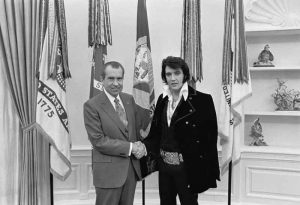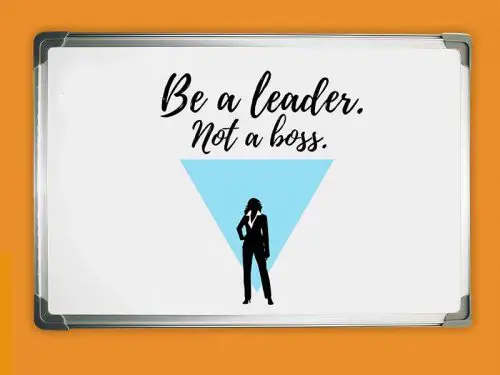How to Share Audible Books?: In this era of fast-paced, technological advancement, when everything is just one tap away, many bibliophiles would like to know, “can I share audible books?”.
So, if you are one of those concerned literates, this article is definitely for you.
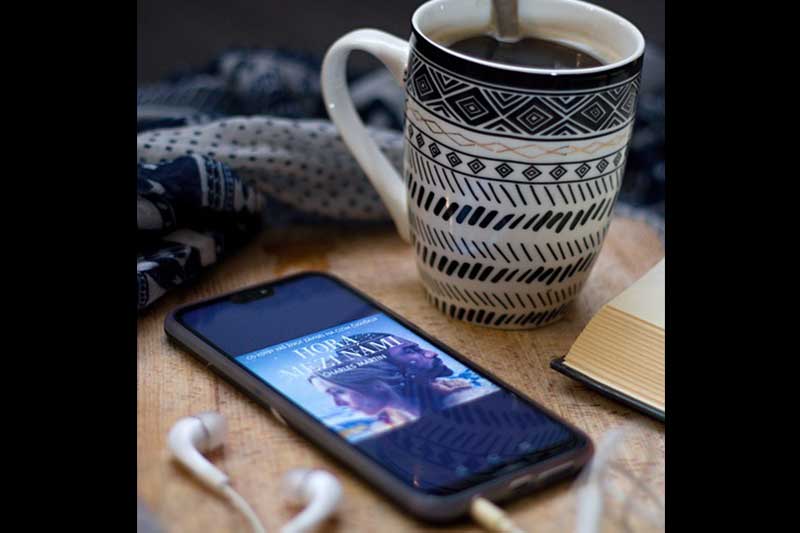
Inspiring your journey, one story at a time. #LifeFalcon.
Table of Content
Here are some ways which allow you to share the audible books:
Give the book as a Gift:
One of the best options is to Give the book as a Gift. To send a book present in your library as a gift, all you have to do is click on your desired book, the section with details of the book would appear, click the blue text present at the right bottom of your page, which says, “Give as a gift.”
This step will take you to the next page having two options, i.e. e-mail or print; after selecting e-mail, you have to fill out the information regarding you and the recipient.
After signing in from your amazon account, you can buy the book if you are an audible member by choosing a payment method, i.e. either you can buy it with the credit, or you can pay an extra amount of money. After choosing one of the desired options you can pay for the book, after that, you are good to go! You can send your gift.
And if you want to go with the option of printing, you’ll have to click the Print option, and then it will print out. After that, you will get a purchase e-mail to figure out how to print out the gift.
Sharing via Family library:
A whole lot of acceptable content can be shared on audible using the family library feature on audible. If your amazon household consists of your family members, they can approach more readable and other material when shared with them.
For this, all you have to do is click on the option of Manage your Content and Devices in your Amazon account. Select content then chooses the option of “Show Family Library,”
Select the type of content you want to share, then check the box present next to the title you chose, then select Add to library.
Just keep in mind that your Amazon household member must be within the same region as you.
Amazon household will allow up to two adults, four teens and four child profiles, and your audible books can be shared only with the other adult member
Your audible books can be shared only with the other adult member. So, if you are wondering how can I share my audible books with my family, this one is the best option for you.
Sharing via “Send this Book”:
You can use this feature by both means, I.e. via an audible app or audible web page.
Here let us take an example of an audible app for android/iPhone. You can follow the steps mentioned below to make use of this feature
Download the audible app, or if you already have the app, log into your audible account. Select My Library; there you will find all of your downloaded and purchased books.
Now select your desired audible book, click the three-dots icon, and you’ll see “Send this book” on the popup menu.
Select “send this book” and press it. The recipient will receive an autogenerated message along with the link to the book.
An extra feature regarding this option of sharing an audible is that each recipient is allowed to redeem the first recommendation and is even allowed to download for free, also if they don’t have a membership but if they have already saved one before, they cant do it for free and will have to purchase it themselves
Sharing by converting an audible book to MP3 format:
One of the most comfortable answers to your question, “how can I share audible books?” is converting them into MP3 format.
Once you have converted your audible book into an MP3 format, your friends and family can play your book on an MP3 player of their own choice.
You can send this MP3 version of an audible book via One Drive, Google Drive, Dropbox etc. To utilize this feature, you’ll require some Audible to the MP3 converter.
By the use of this converter, you will able to convert AAX/AA audiobooks to MP3 by removing audible DRM
Conclusion:
So, to sum up, it can be confirmed that there are numerous possible ways to share the audible books which can come handy for anyone who is looking for an answer to the question “ how can I share audible books?” so if you are already an Audible member, the app itself provides you with various options otherwise converting a book into an mp3 format is always a good option as this option is easily accessible and cost-effective.