9 Best External Hard drives for Ps4: Is your PS4’s internal hard drive holding you back? Would you like to have more games installed but lack the space to accommodate them? Well, you’re not alone.
Most of the PS4 users are buying games digitally these days, and even those that ship on Blu-ray disc can install 50GB or more of files.
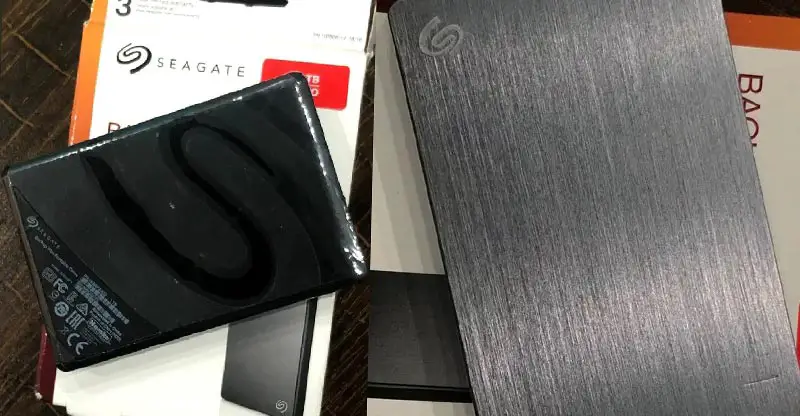
Inspiring your journey, one story at a time. #LifeFalcon.
Monsters like Red Dead Redemption 2 can consume up to 105GB of your precious hard drive, which is a problem when the standard model only has 500GB to play with, some of which is already occupied by system software.
Even the 1TB hard drive of the PS4 Pro struggles when confronted with the files required by today’s most graphically-intensive games.
PlayStation 4 owners have no shortage of choice when it comes to storage expansion. Popping out the internal drive is fairly easy, but if you don’t want to go through the trouble there’s an alternative.
Just plug a USB hard drive into your console and you’ll instantly you have all the storage you could ever need. All you need is to pick the right drive for your needs. Here are some solid options available to you today.
The key things we focused on when choosing the best external hard drives for your PS4 included:
- Storage space
- Data transfer speeds
- Brand and device reputation
- The size of the external hard drive
We all know the standard PlayStation 4 storage just doesn’t cut it. That is why we made a list of 9 best external hard drives for PS4. It’s your one-stop-shop for everything you need regarding extra storage room on your console, whether it’s an external HDD or a hybrid SSHD. A top 9, a buying guide, and an FAQ, all in one go.
Table of Content
Seagate Expansion USB 3.0 Portable – (Best Overall)

First, on our list we have an all-rounder external hard drive by Seagate. If you’re looking for a simple, slimline portable drive, Seagate’s Expansion USB 3.0 Portable is hard to beat. It’s got a sleek design with a cool, textured finish and good performance.
In previous tests, we’ve measured sequential transfer speeds of 125MB/sec read and 127MB/sec write, with random read/write speeds of 1.44MB/sec and 1.42MB/sec, making it one of the best options for shorter loading times outside of an SSD or hybrid drive.
It’s a solid, reliable, and whisper-quiet drive, and the ideal way to increase your console’s capacity without splashing out much cash.
Key specs – Type: Portable HDD; Connectivity:USB 3; Spindle speed: 5,400RPM; Size: 122 x 81 x 15mm
WD Black P10 Game Drive- (Best Performance)

If 4TB isn’t enough for your massive games collection, then Seagate’s Expansion Desktop drive will give you the additional capacity you crave.
It comes with 8TB of storage – the maximum the PS4 can cope with – and while it doesn’t have the 7,200RPM spindle speed of some desktop drives, it’ll still give you better performance than your average portable drive.
In fact, its 160MB/sec transfer speeds will shave a few seconds off the loading times of demanding PS4 titles. True, you don’t have the convenience of a single cable for data and power but, to compensate, you do get far higher capacity for your money, costing less than some
The My Passport drive from Western Digital is one of the most reliable, convenient, and versatile HDDs you can buy. Anyone looking for a standard, reasonably priced PS4 external hard drive will be fine with this.
It’s USB 3.0 compatible, importantly, and only requires a quick reformat the first time you use it. It’s small and sturdy too, about the size of a larger smartphone like the iPhone X or the Galaxy S9 Plus, and the My Passport series is even styled to look a little like the PS4 console itself, so you should be able to slot it right into your set-up.
The new aesthetic is arguably even more pleasing and brings further style to a quality HDD. We’d go for the 4TB version, for several reasons. Right now, you see the biggest savings on the 4TB, and you tend to get better value the bigger the storage capacity.
With 4TB, you’ve easily got space for 50+ AAA games and loads more indies and smaller downloads from the PS Store.
Essentially, this HDD will last you for about 2-3 years before you ever need to manage your storage, and that’s with heavy use and loads of games installed on it. Definitely the best PS4 external hard drive today.
Key specs – Type: Portable HDD; Connectivity: USB 3; Spindle speed: 5,400RPM; Size: 110 x 81.5 x 13mm
HGST Touro S 1TB 7200RPM- (Fastest External Drive for PS4)

Despite the abundance of great storage solutions on this list, most traditional external HDD operates between 5200-5400 RPM.
It might not be noticeable to some users but 7200 RPM HDD perform 20% faster than the slower RPM models. That means shorter load times, quicker storage retrieval, and quicker game saves.
HGST has created a pretty iconic portable disk drive with the Touro S. It runs at the fastest speeds available without bumping into SSHD or SSD territory. Given that both SSHD and SSD don’t operate at true speeds using USB 3.0, this is probably the best compromise between speed and performance on the market.
The HGST Touro S is coloured and designed like an Apple product. With bold whites and metallic colours, a sleek smooth case, and top-notch software support (Although PS4 doesn’t take advantage of the software).
It’s not a good internal solution because you ideally want more storage space if you are planning on cracking open the PS4. Where it does shine though is being a simple speedy plug and play device that will take your gaming to the next level.
For those who do plug this bad boy into a PC or Mac, they’ll get 3GB of free cloud storage (With the option to upgrade to 250GB) as well as pretty easy use of Apple apps. It’s a fantastic storage solution outside of just gaming.
PS4 will, unfortunately, ignore all those shiny software features but the speed more than makes up for that.
The biggest con with the Touro S is that there are no 2TB models. 1TB is a good upgrade but it’s just as easy to fill that up with 10-12 AAA titles these days. Still, it’s the fastest HDD you’ll find so the compromise may be worth it. Especially if you aren’t prone to installing massive amounts of data at once.
Key specs – Type: Portable HDD; Connectivity: USB 3; Spindle speed: 7200.
Toshiba 1TB Canvio Advance

We recently changed our best budget pick for PS4 hard drives. Gone is the Canvio Basics, and newly arrived is the Canvio Advance – a superior drive, which performs as well as most other HDDs on this list but for a lower price. It’s roughly the same cost as the Basics but comes with a few extra tricks.
The read and write speeds are marginally faster, and almost on a par with the WD MyPassport. However, the Canvio Advance comes with a two-year warranty, and if you decide to start using it with your PC it has password protection and automatic back-up, which is lacking from the Basics model.
The Advance also comes with a gloss finish, instead of the cheaper plastic matte of the Basics. It’s super easy to use – just plug into your PS4, and format it as extended storage.
It has the red version, but the blue color actually fits in better with the PS4’s aesthetic (it even has a glowing blue light when powered on). The Advance doesn’t require an external power source and just functions of the PS4 (or PC) USB 3.0 ports. Overall, it’s a great device, and at less than $50 for the 1TB version, it’s a steal.
Key specs – Type: Portable HDD; Connectivity: USB 3; Spindle speed: 5400.
ArmorATD 4TB ( Best Rugged Hard Drive For PS4)

If you’re looking for another safe pair of hard drive-shaped hands to plug in and out of your PS4, and take wherever you go, then the ArmorATD from G-Technology is a fine model to consider.
It’s seriously tough and feels incredibly solid in your hands, and can withstand, well, a great many things. But to put it simply, it is rain resistant; dust resistant; and crush resistant (up to 1000lbs).
The latter stat, in particular, means you can have total confidence in the drive even if it were to fall out of bags or pockets and have to endure a big and bouncy fall. The shock mounts, solid aluminum enclosure, and protective rubber bumpers see to this HDD being a super well-protected drive.
If you like to err on the side of caution or want to take a belt and braces approach to ensure your PS4 external drive is safe then this is the one to go for. (Note: it’s sometimes referred to as the ‘G-Technology 4 TB ArmorATD All-Terrain Drive’.)
Key specs – Type: Portable HDD; Connectivity: USB 3; Spindle speed: unspecified
Silicon Power Shockproof 2TB External Hard Drive (Rugged)

If you have curious little ones, troublesome pets or clumsy motor skills, you should take a look at the Silicon Power shockproof drive.
The drive has solid reviews from console users and can be thrown around without worry for on-the-go travel. While the drive will survive fairly rough treatment, including spills, for years to come, it also comes with a reassuring three-year warranty.
With 2 TB storage space and a fast-read speed, the Silicon Power Shockproof is one of the best external hard drives for PS4 and Xbox One, particularly if you need to drag it from place to place frequently.
It’s a little bit bigger than some of its competitors, and the brand name recognition isn’t the same as, say, a Western Digital or a Seagate. But it’s durable, and should last a long time.
Key specs – Type: Portable HDD; Connectivity: USB 3; Spindle speed: 5400 rpm
Samsung 850 EVO 1TB- (The Best SSD for PS4)

For the PS4, the jump in the price might not be worth it over the Cuda above. But, we have seen some reports of Samsung having better durability.
A standard in modern solid-state drives, the Samsung 850 EVO offers the fastest performance for the best price of nearly any storage solution. At 1TB, the 850 won’t do a very good job of beefing up your storage space but this may still be the hard drive replacement you’ve been looking for.
It’s recommended that this be installed internally and used as the boot disk for your PS4. You don’t see a huge gain over the FireCuda but you’ll get the fastest speeds that your PS4 runs at.
For those with time and the skill to install a new internal drive, the EVO is a winning solution. It’ll technically beat out the FireCuda and as an added bonus, run absolutely silent.
SSHD and SSD technology have a wide berth in speed but to really take advantage of that, you need a SATA connection and usually an OS with correct drivers (Such as Windows 10).
If you ever use this in a PC setting, Samsung offers one of the best drive cloning solutions. It makes installing and running a solid-state drive simpler and easier for PC users.
As it’ll most likely be installed within a PS4, some of these side features aren’t large enough to sway your average user. If a successor to the PS4 arrives, it’ll undoubtedly use SSD technology so this may actually be a short-term fix that helps you future proof your purchase and it’s just a beautiful disk drive.
The biggest con is that as an internal device, it doesn’t make a huge headwind in speed over the FireCuda, especially when considering the uptick in price.
Currently, a PS4 can make only small changes in performance with a solid-state drive. It’ll be faster than a traditional hard drive for sure but your uptick in speed won’t be so significant that you should opt for an SSD over an SSHD.
That being said, the Samsung 850 one of the best solid-state solutions on the market for any device. With an adapter, this can become an amazing portable solution for both your PS4 and PC.
Key specs – Type: Portable HDD; Connectivity: USB 3; Transfer rate: 540MB/s
External Hard Drives for PS4 FAQs:
What should you look for in a PS4 hard drive?
Interface type: Any USB 3 drive of almost any size will work. Coming towards the storage, 1Terabyte is the minimum capacity and a whopping 8TB the maximum. Neither the PS4 nor PS4 Pro support USB 3.1 gen 2 or USB Type C, so don’t worry about spending extra on a drive that sports these newer interface standards.
Can I play games directly from my external drive?
You can play games directly from the external drive you choose to compliment your PS4. Some external drives may experience issues if you unplug them while the PS4 is on or if you turn it on while the drive is unplugged. Your PS4 may forget it saved files on the external drive. The best plan is to dedicate the drive to the PS4.
Will any USB external drive work with my PS4?
Most external hard drives that are USB compatible work with the PS4. That said, check the specs for the drive or ask PlayStation Support before you buy one other than the ones on our list.
Will using an external drive for games cause lag?
Yes. Getting a solid-state external drive ensures you get the most speed possible since the data on them gets to your PS4 much faster than the data stored on a regular hard drive. That said, you probably won’t notice any lag. Your brain takes about 12 milliseconds to process what your eyes see, so any lag you notice is perhaps imaginary.
Where is the best place to buy an external drive for gaming?
You’ll probably find the best deals on external hard drives for your PS4 on Amazon. However, some big-box stores and local office supply places may run sales or deals on the drives as well.
How are SSD, HDD, and SSHD technically different?
There are three primary form factors that storage solutions take in modern devices. An SSD or solid-state drive contains no moving parts. As such, with SSD, transferring data, reading data, and writing data is extremely fast.
They are hardier when it comes to bumps (Similar to a giant thumb-drive or flash-stick) but far more vulnerable to electrical issues. They also aren’t completely clear of compatibility issues.
Another drawback is that an SSD could technically lose information if it remains powerless for an extended period of time and little research has been done to confirm or deny this (The time period would be far longer than the viability of most PS4 setups though).
While silent, solid-state drives produce some heat due to electricity flowing through them to access information.
An HDD or hard disk drive runs by using a magnetic disk and writing on a physical space. This mechanical drive moves the disk at a high-speed (5200-7200 RPM) which allows information to be written quickly.
Unfortunately, a high-speed disk moving at thousands of rotations per minute is extremely fragile when reading and writing. That makes moving them more precarious. They also will eventually wear out although in most cases the average lifespan exceeds five years before the risk is large enough to worry. Also, they produce heat and noise due to the physical spinning of the disk.
The SSHD or solid-state hybrid drive is a good compromise between the two. Utilizing a large long-form storage solution. If you want even more info on the differences, check out our gaming hard drive buying guide where we do a deep dive.




















