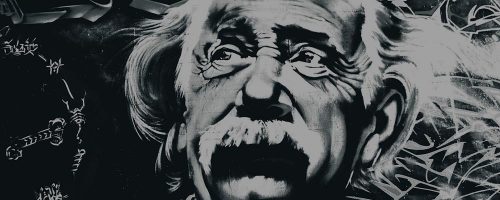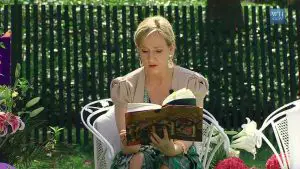How does Avast make your Computer slow?: The most common question about Avast antivirus is “Does Avast slow down your computer”?
Well, this particular statement “Avast slows down your computer” may not be entirely true because while downloading Avast you may download other unnecessary software in disguise which would be the reason to slow down your computer.
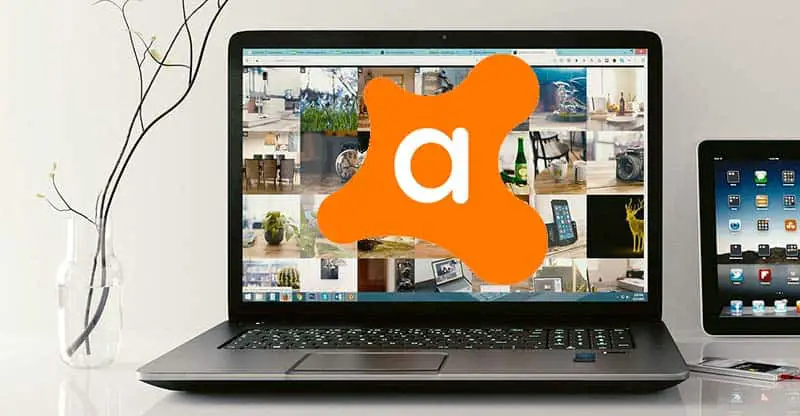
Inspiring your journey, one story at a time. #LifeFalcon.
Avast being the excellent antivirus for computers is used and acknowledged by many, but it certainly has some downturns.
And the consumers have regularly highlighted “it being slow” as the most common drawback they face while using Avast, so this article may clear up some of your doubts.
You should know one thing that all antiviruses do affect your computer’s performance in some way, mainly slowing down your computer which is the majority’s concern.
Table of Content
Up-gradation of the computer is necessary
Your computer may be slow because of the older version of your windows, as in these days, new software require the updated version of windows.
If you are installing Avast’s latest version, you should be knowing well that if you don’t update your computer’s software alongside, you may be doomed to face repercussions, which in most cases will be the slowing down of your computer.
This is quite a simple yet important fact to be known, role if you are bothered by your computer’s slowing down.
For instance, if you would download the latest version of Avast antivirus while using Windows 8 or older, these both would not be compatible thus resulting in slowing down of your computer.
More on, this may also hinder the smooth running of other software, which would be working quite well before the downloading of the Avast antivirus software.
Make sure that your computer is up to date to ensure its smooth running along after you install Avast antivirus.
Do not forget to check your RAM
While you consider checking your computer’s compatibility with windows and hard disk, do not forget to check your RAM.
RAM (Random access memory) plays a vital role in running your computer.
Computers that are in your use for a long time may be having older RAMS, which alludes that they do not have enough space to support new or heavy software such as Avast or any other antivirus.
Avast Antivirus consists of a massive database and requires upgraded RAM and much space in the memory.
So, if your computer gets slow after downloading Avast antivirus software, you might need to make sure that you have no less than 4GB RAM, and as far as Hard disk is concerned, nothing would work lower than 5000GB Hard drive in your computer.
Only then your computer might be able to cater to such a massive program with a huge database.
If you doubt that your computer is old or may have an old version of RAM or hard disk, do not consider installing heavy antiviruses or upgrade your computer before you plan on doing so.
Software in disguise can be a problem
Secondly, the other factor that should be under consideration while downloading the Avast antivirus software is that you must be aware of programs running behind, this is another reason Avast makes your computer slow.
An example to explain this is that you when your run two programs such as listening to music while typing on the other side, similarly, the software in disguise may be running in the background and you would not know, and they would make your computer slow in a long run.
To avoid this inconvenience, take precautions for example when you install Avast antivirus, you need to keep a check on your downloads and delete the unwanted software that takes up space without you knowing.
Next, you need to check your “task manager” to check which unwanted tasks or programs are running behind, then you may end the process along with deleting the permanently undesirable one.
Get Rid of Cheap subscriptions
The other reason why the Avast antivirus software makes your computer slow?
As I mentioned above, when you download Avast Antivirus software for free, you must consider that going free may cost you to pay more in a long run.
Downloading free software would download many other harmful software with it in disguise.
This dangerous software might occupy much space and act as viruses in some cases, making your computer extremely slow.
If you are planning to go free on this software, you may be doomed to deal with these consequences.
In terms of avoiding this kind of inconvenience, you may install the original version or pay for it, or the other option would be to use the Avast browser cleanup feature, which will enable you to filter this kind of software quickly.
Hard Disk Memory
The other thing is that you might need to consider memory space in the computer.
If you might notice there are certain notifications given when around 90% of the memory is full in your computer this may force you to think about the heavy software you have downloaded such as Avast.
But the fact that it is creating a problem could be that your computer’s memory is already quite overloaded.
For this, you need to make specific arrangements as Avast does slow down your computer but deleting the unneeded files in your computer may also solve the problem.
Your computer’s unwanted data may include adware, unneeded shortcuts, toolbar, registry entries, and bloatware.
The ideal way is to keep a 20%-30% space free in your hard disk as then the installation of heavy antiviruses like Avast will not bother you much.
Avast Antivirus Software – a massive database
The other fact that Avast would make your computer slow is that it consists of an extensive database.
The database performs the function of scanning, for example, when you download a new software Avast scans it and compares it with several malware signatures or behaviors.
The database scans would increase CPU usage as the software will perform automated scans.
The database of the software has faced a drastic increase in its malware database through time. These are all saved in the database of the software, which is very heavy.
The scanning process also may take quite a while to scan, resulting in your computer being stuck or considerably slowed down.
This process mainly does not have any solution as you need to be patient because this was the primary purpose you installed Avast anyway.
A little tip would be while installing software or an application while your computer is not in use to save yourself from the hassle.
Protection Software can also slow down your computer
More on, the reason your computer may be running at the snail’s pace is installing unnecessary software on your computer.
These are the protection software that you might have installed on a trial basis while before going for an original one.
These would also make your computer slow because they would stay and occupy space while downloading a new protection software such as Avast antivirus.
Re-check for your automated software upgrades
One of the many reasons that Avast Antivirus software might also slow down your PC as it also consists of several backgrounds and automated upgradations, which are for the purpose that they might start once you turn on your computer.
This would make your computer stuck or slow when you turn it on as it is doomed to because of the automatic up-gradation.
Automated up-gradation is the process in which software upgrades without the user’s consent as the user has involuntarily ticked/checked the option of automated updates etc.
To avoid this nuisance, you must be vigilant while selecting your options once you have installed or downloaded the antivirus you must uncheck those options, making your PC better.
Conclusion
In conclusion, the common belief about Avast is true! Downloading Avast Antivirus software can make your computer crawl.
However, this may have several reasons. But there are several more reasons for your computer to be slowed down.
The reasons stated above are the most common and precise ones that would affect your computer once you have installed the Avast Antivirus software.
However, there is a chance that in recent years the software would be entirely updated, and problems like these would be eradicated.
More on, so that you believe that your computer is slowed down regardless of any arrangements you have made, consider changing your antivirus as this would be solution eventually after trying all of the above.
In conclusion, this is a fact that Avast does make your computer slow but this is not entirely the antivirus’s fault, with some witty handling you can overcome this problem.