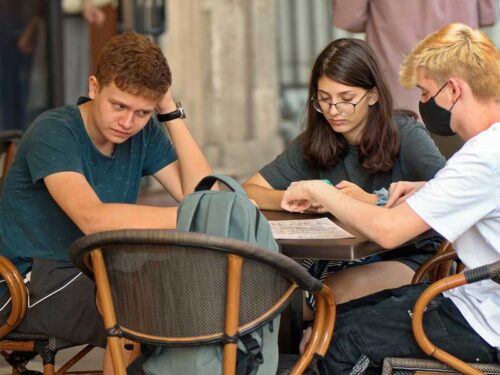Best Smart Pens to Buy: A student’s life is hard as it is without having to frequently switch between typed notes and written notes? Well, then we would suggest that you use the best smart pens we handpicked for you.
A smart pen is a pen that has a built-in computer, a camera, and an audio recorder that lets you record, save, and upload data to your cloud storage or an application.

Inspiring your journey, one story at a time. #LifeFalcon.
If you want it for the recorder, you might want to look into some
Livescribe is a very popular name when it comes to smart pens. It has a sleek look and is lighter than most pens.
It gives a feel of more of a regular pen than a gadget.
The good about this pen
This smart pen captures everything you write on Livescribe paper and creates a digital version of your notes.
It comes with a Livescribe plug-in for Microsoft Office. This is a very good choice for people who use Microsoft Office very frequently.
All your notes flow to your mobile via the free Livescribe+ app when the smart pen and your device is paired.
For times when you are unable to pair with the pen for any reason, it has built-in 128mb storage capacity to let you write freely for about 1200 A4 pages
You can use the Livescribe+ mobile app to record audio while you take notes. Tap anywhere on your notes to hear the recording relating to that particular section of your notes.
You can access your notes from any device. It is compatible with IOS, macOS, Windows OS, and Android OS.
You can also automatically sync them with your cloud storage like Evernote, Microsoft OneNote, Google Drive, and Dropbox
You can also convert your handwriting into text with the Livescribe+ app which currently recognizes up to 28 languages.
You can search your handwritten notes via the app and keep them organized by using tags.
The bad about this pen
It does not have a built-in microphone like the Livescribe Echo and you cannot record any audio without the app
The pen tends to have a loose cap and you will probably struggle with it frequently coming off. Additionally, it doesn’t have a very long-lasting battery timing.
The audio recording can be troublesome with time and at times might even stop functioning, which can be inconvenient.
Table of Content
RocketBook Fusion Smart Reusable Notebook and Pen
Moleskine provides a variety of interesting and high-quality school products. The Pen+ Ellipse is also a stylish choice just like the Livescribe Aegir, but is distinct in its own way.
The good about this pen
Moleskine Pen+ Ellipse has a very attractive design. Almost all Moleskine products seem to possess an aesthetic touch.
The pages of Moleskine notebooks are made with Ncode that allows the pen to recognize individual pages
Each pen stroke is captured in real-time and transferred to your mobile or uploaded to connected cloud storage via the Moleskine app for Android and IOS.
You can also change the digital color and stroke in the Moleskine app.
This pen also lets you tag contents and search via tags.
The Pen+ Ellipse and Paper tube application works great together and allows you to combine video with real-time handwritten content.
The bad about this pen
This pen works great for taking notes but is a bad choice for drawing and sketching.
Sometimes you might experience issues connecting via bluetooth.
The pen seems to be a little bulky which can be uncomfortable for some people.
Although the charge lasts about 5 hours, the pen is not comfortable to write with for long sessions
It can only be used with N code notebooks
Neo smartpen N2
Neo smartpen N2 looks exactly the same as a regular pen. This product has the following features
The good about this pen
This smart pen pairs with your device using Bluetooth 4.0 LE (low energy).It allows for a faster connection with your device and a long-lasting charge in your N2.
You can constantly use the pen for 5 hours, whereas with normal usage the charge lasts up to 3 days. On standby, the charge lasts up to 125 days.
The design is made to feel exactly like a regular pen. It is very comfortable to hold.
Although the body is made up of aluminum and stainless steel, which makes it scratch and impact-resistant, it is still very light and weighs only 22 grams.
With the “Auto Power” On feature, the pen will automatically turn on once you start writing.
The N2 is powered by an ARM dual-core processor which makes it significantly faster as compared to its previous models. It captures more than 120 frames per second and calculates 256 steps of pressure.
This smart pen is compatible with the standard D-1 type pen tip. To replace the pen tip, simply remove the pen tip from your N2 and place the refill lead as you would with a regular pen.
This pen also uses the Ncode technology.
The bad about this pen
The ability of this pen to turn handwritten notes into editable text is weak. Furthermore, when using a refill other than the verified ones, it may decrease the writing recognition rate of your pen.
If you’re using two journals/notebooks, this pen may sometimes fail to distinguish between the two and write over your currently saved notes.
Sometimes the pen struggles to switch off
Livescribe 2GB Echo smart pen
Another smart pen from Livescribe comes with a huge amount of internal storage. The Livescribe Echo comes with 2GB of internal storage which is a lot more than the Aegir smart pen.
The good about this pen
This model comes with an audio recorder as well so you never miss a thing while taking notes. The audio notes can be played by simply tapping on the hand-written notes.
With the Echo Desktop/Mac software, you can playback interactive notes and share them as well.
You can also create pen casts and share them as images.
It comes with a built-in microphone which lets you record audio even without the Live-scribe+ app.
The bad about this pen
The pen is somewhat uncomfortable to hold and seems to be weak around the lower half and cracking from a certain point
This pen is only compatible with Mac and Windows OS.
The cap is small and can be easily lost.
When creating a pen cast, there may be issues of the audio skipping or slowing down as compared to the video.
Sometimes the pen may get stuck in the starting mode and will not move past that phase.
The pen’s software is not optimized to work well with Mac OS
Other Smart Pen we reviewed:
Livescribe 3 smart pen
Livescribe is the best choice when looking for a smartpen, that is why this is the third product from Livescribe that is being featured on our list.
The good about this pen
This pen is compatible with Android and IOS
You can record audio using the Livescribe+ app by connecting this pen to your smartphone or tablet
It also comes with a 3.5mm jack for long distance recording
It has an OLED display which the makes pen easy to navigate
The hand-written notes and audio notes synced to your smartphone and can be shared to other devices via the app
On full charge, this pen will work for 14 hours and never have you miss out on anything
The bad about this pen
The pen is very bulky. It looks more like a marker and less like a pen, which also makes it slightly uncomfortable to use for long hours.
The build quality of this pen is fragile and seems to crack if not taken care of
It does not have Windows or Mac OS compatibility, although you can share notes to other devices through the app
If the display breaks, it will be difficult to use the pen
Livescribe 4GB Pulse smart pen
This model comes with a whopping 4gb space. If you’re thinking about having to store a lot of notes, no pen can do it better than this pen.
The good about this pen
This pen comes with a huge amount of internal storage. The 4GB internal storage will allow you to store 400 hours of recorded audio and 60,000 hand-written notes.
It comes with a built-in microphone so you don’t need the app or any other device to be able to record audio
It comes with a USB connector to transfer audio recordings or notes to your Mac or PC.
This pen also comes with an OLED display
This pen also has a built-in recorded that lets you hear your recorded audio
It comes with an audio jack for far-field recording
The bad about this pen
The display is susceptible to permanent damage by fall or by applying pressure, so you have to be extra careful with this pen.
The headset jack is not standard, so you will have to use the ones that come with this pen
The Livescribe desktop app is a little buggy and sometimes might fail to list the audio recordings
The battery experiences a decreasing life with time
Rocketbook Wave Smart Reusable Notebook and Pen
This notebook is reusable just like the Rocketbook Fusion. The only difference is that you don’t even need to wipe it, instead you microwave it
The good about this pen
It is reusable up to 5 times. You just need to microwave your notes to erase the handwriting from the pages. It’s a unique idea, an alternative to microwaves is any sort of application of hat to the pen and your notes will be completely erased.
Using the Rocketbook Android/IOS application, you can upload your notes to your cloud storage like Dropbox, iCloud, Google Drive, One Note, Evernote etc
This notebook will also work with any Pilot FriXion pen
Using the Rocketbook application you can search for notes
The bad about this pen
The Rocketbook app lets you convert your notes into a pdf but will always make a single page pdf, while other apps let you create a pdf file of multiple pages
The ink of the Pilot FriXion pens take a long time to dry up and leave smudges on the pages
Microwaving the notebook may sometimes not fully erase the notes and leave them faded
Livescribe Symphony smart pen
The Livescribe Symphony smart pen is also a stylish pen that does not look like a smart pen and is easy to hold.
The good about this pen
You are able to transcribe your handwritten notes into editable text in 27 different languages
You can record audio with the Livescribe+ app to add audio to your notes. You can also listen to the audio recorded by simply tapping on your notes.
It comes with internal storage that will let you store up to 1200 A4 pages
You can also search your notes and keep them organized by using tags
This pen has a 90 day standby battery life
The bad about this pen
It does not come with a built-in microphone to record audio so you need to use your smartphone and the Livescribe+ application
As compared to other models by Livescribe, this pen does not offer a lot of internal storage
The battery does not last very long.
Livescribe Aegir smart pen, Marlin Edition
The Aegir Marlin Edition smart pen comes in very attractive teal and purple colors that will definitely make you stand out
The good about this pen
The Marlin Edition comes in teal and purple color, which makes it distinct from the regular Aegir and make them stand out
You can record audio in the Livescribe+ app using your smartphone to add voice to your notes
This pen also stores up to 1200 pages of writing
This pen can also recognize up to 28 different languages and transcribe handwritten notes into editable text
The bad about this pen
The cap does not fit tightly on top while you use the pen, which may require you to keep it in your pocket or risk losing it
The charge does not last and the battery experiences charge drain with time
Sometimes this pen may fail to automatically turn off which may result in charge drain and sometimes it may fail to sync with devices.
Will a smart pen work with regular paper?
Most smart pens require you to use special paper, however, there are smart pens that work with regular paper as well, like the Equil Smartpen 2.
Will a smart pen work with regular ink?
No, smart pens do not work with regular ink. Each company provides its own ink refills for their smart pens.
The Neo smartpen N2, however, works with D1-type pen tips which can be easily replaced.
Are smart pens a better option than regular pens?
It’s up to the user. Smart pens come with audio recorders, data sync, handwriting recognition, and a lot of other useful features. If you find smart pens easy to work with and want to make the most out of a pen and can take care of it, then they are a good option.
But if you are a person who would rather stick to the old fashioned way then sticking to a regular pen is a better option for you. Additionally, people who want to use different pens for drawing and writing may find it difficult to get used to a smart pen.
Conclusion
Taking notes will not be important, what we can do to ease the ordeal of recording your notes is to employ better technology.
Smart pens offer a lot of useful features for students like audio recording, built-in storage capacity to make sure you don’t miss a thing and pen casting that lets teachers deliver handwritten notes with audio recordings.
Which smart pen do you think is the best? We would love to hear from you.