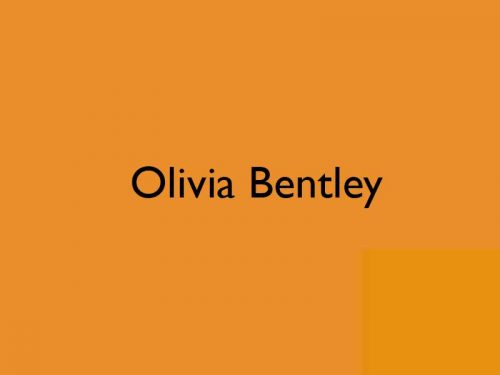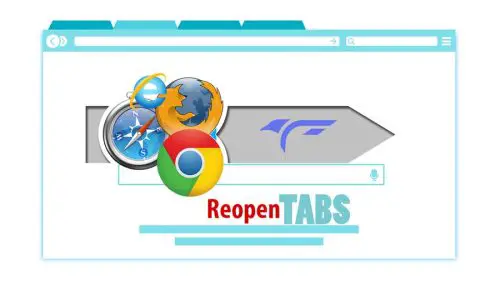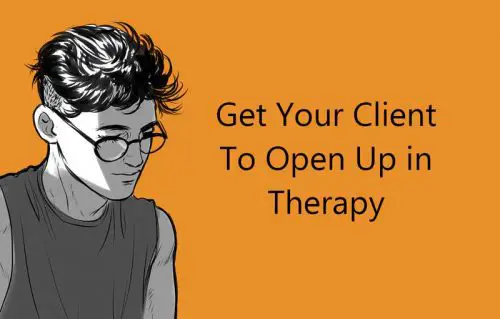What is the Difference Between Wi-Fi And Hotspot?: Do you ever mix up Wi-Fi and hot-spot? Do you have confusions and misconceptions regarding their meanings? Have you ever pondered over the difference between the two?
Wi-Fi stands for wireless fidelity, and is a wireless technology that provides access to the internet, whereas, a hot-spot is a physical location at which the internet can be accessed.
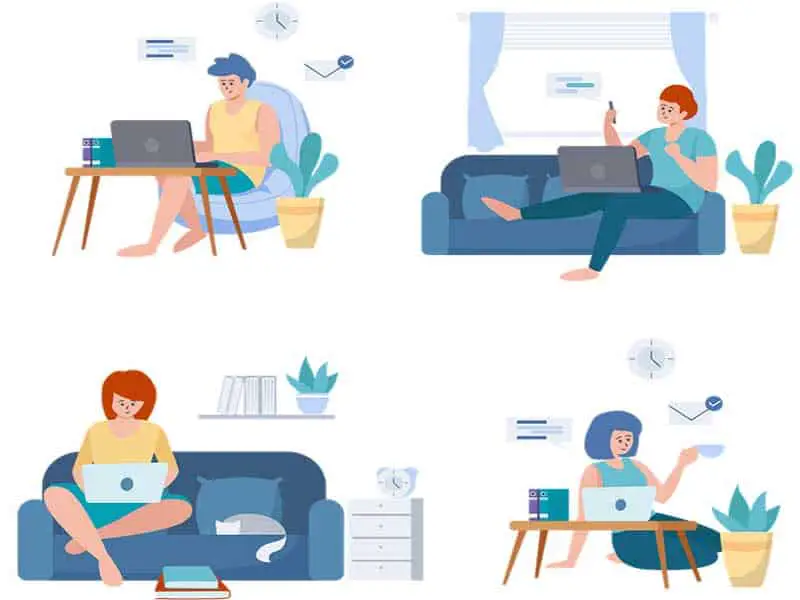
Inspiring your journey, one story at a time. #LifeFalcon.
In these modern times, almost everyone owns tech-affiliated devices, most of them being Wi-Fi enabled. Even though, both Wi-Fi and hotspot are widely used and known by individuals, masses confuse the meaning of two, often presuming that they are the same things. Both Wi-Fi and hot-spot are sometimes referred to by people as ‘internet connection’, which is technically wrong. In essence, these two are totally different. In order to understand the distinguishing features between Wi-Fi and hotspot, it is crucial to first see the nature and technicalities of both the technologies.
Table of Content
What is Wi-Fi?
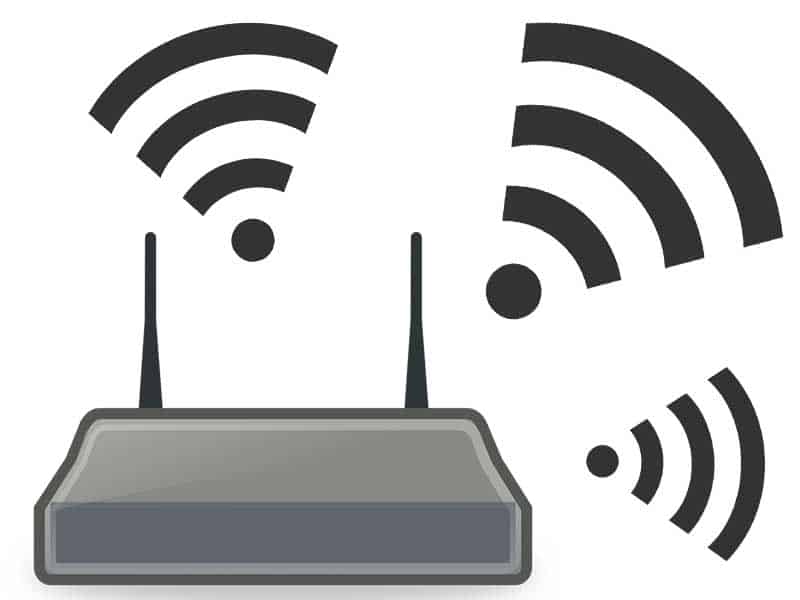
Wireless fidelity is a cable free network technology that uses radio frequency waves to connect Wi-Fi-compatible devices to the internet. To put it out simply, Wi-Fi is set up using a wireless device in order to create a hotspot. Thus, a hotspot would be nonexistent if a mainframe Wi-Fi connection is absent. Wi-Fi is generally better protected than hotspots, and can be subjected to personalization according to the needs and requirements of the consumers.
All over the world, wireless fidelity is used to connect various input/output devices and computers such as printers and laptops/mobile phones respectively. It allows for these devices to interface with the internet and exchange information with each other, thus creating a network.
A router is an essential component in the game, playing the role of a passageway for internet signals. Hence, internet connectivity occurs through a wireless router. What happens is that you connect with a wireless router, and the router allows your Wi-Fi-compatible device to interact with the internet, ultimately enabling you to connect with the Wi-Fi.
What is a hotspot?

A hotspot is basically a physical location created by an access point that makes the internet available to the users in a Wireless Local Area Network. It could be wired or wireless, and is always created using Wi-Fi as a core supplier. So, a hotspot supplies the internet to wireless devices by using Wi-Fi. The process of setting up a hotspot involves connecting an access point to a router, which in turn is connected with the internet. Hotspots usually have more and eminent security issues as compared to private Wi-Fi, reason being that these are mostly located in public places.
Although Wi-Fi is widely used as a source to provide hotspot, it is not the sole option available. Bluetooth and USB cables may also be used to share the internet connections, and the device being used for the aforementioned purpose is said to be tethering. Hotspots can be classified into two types based on the number of potential users, private and public.
A private hotspot is usually referred to as a tethering. It is used to make internet data of smartphones/tablets available to other devices in the area surrounding them. Tethering may be achieved through Bluetooth or USB connections. Public hotspots on the other hand are set up using Wireless Access Points and routers. Businesses such as restaurants, hotels, libraries, schools etc. often use public hotspots to provide internet service to visitors.
Even with their many benefits, hotspots have security related issues. Hence, the Wi-Fi must be encrypted so that hackers may not be able to steal or corrupt important data. Another problem with using hotspot connections is that the providers can have access to whatever is surfed by the users, which could mean the intervention of the consumer’s privacy. Yet, the fame of hotspots is on the rise, perhaps because of its availability and cost-free nature.
Differences between Wi-Fi and Hotspot:

Initial distinguishing features:
The extension for Wi-Fi is wireless fidelity and it provides internet connection within a Local Area Network. In opposition to Wi-Fi, a hotspot, usually being a device or location, provides internet access to a varying number of users and wireless devices on a Local Area Network.
Cost:
A very basic difference between Wi-Fi and hotspot is that of the cost. In order to have a Wi-Fi connection and hence a direct source of access to the internet, masses have to pay the internet service providers. The amounts charged by ISPs vary from brand to brand and also according to the speed of internet requested by a client, often being high.
Whereas, hotspots are available to certain groups of individuals free of cost. It is of course more beneficial for people to have access to the internet without having to pay anything, however not much can be said about the speed and quality of hotspot connections being good.
Security:
Wife is widely known for being more secure than hotspots, and that is justifiably so. First of all, passwords for Wi-Fi are shared only among a certain, close group of people and only they can access the internet through their Wi-Fi connection. In that regard, hotspot is a polar opposite. Though passwords may be set up for hotspots too, they are usually not password protected and can be accessed by anyone.
The problem with the hotspot being available to be accessed by everyone is that anyone in the range can access it, exploit it, and in many cases hack it and the data being exchanged through it. In addition to that, all of the searches made though a hotspot can be tracked by its provider, which may also put the user’s data at the threat of possible alterations and exploitations.
However, with Wi-Fi connections, the situation is different.
A Wi Fi is usually more secure than a hotspot, with its several security protocols and strong passwords.
Moreover, the security protocols monitoring traffic can mostly identify suspicious users and deny them the access to the Wi-Fi. Thus, Wi-Fi is in several ways more secure than hotspots.
Speed:
Wi-Fi usually provides faster internet even when the number of users increase, but in hotspots, the speed gradually declines with the increase in the number of clients. Even in normal, low traffic areas, Wi-Fi provides a better speed than hotspots.
Mode of communication:
In Wi-Fi technology, the means of communication are electromagnetic waves under the radio frequency of 2.4 GHz, but for hotspots, Wi-Fi is the medium for connecting devices with the access point to cater peoples’ need of using the internet.
Placement:
Putting it out simply, Wi-Fi is located where a person is receiving internet service from the Internet Service Provider, hence with the consumer of the internet.
However, a hotspot is placed at the providing end of the internet/Wi-Fi services.
Other differences:
Wife is a set of protocols whereas a hotspot is a physical location.
Wife is usually made available and controlled by Internet Service Providers, while hotspots are set up by different organizations.
Here is our takeaway:
To sum up everything, yes, hotspot has its importance and provides a rather similar experience as Wi-Fi, but wireless fidelity still remains the first choice for many individuals. In technicalities the two entities may be very different, but in real time, both provide almost the same service.
The point to be made here is that Wi-Fi provides the internet service in a better and more secure way than hotspots, with its benefits overpowering the unsafe and slow access points.
However, there are places where Wi-Fi is not accessible because of the immobile nature of routers, and for such situations hotspot devices can be the perfect alternatives for Wi-Fi.