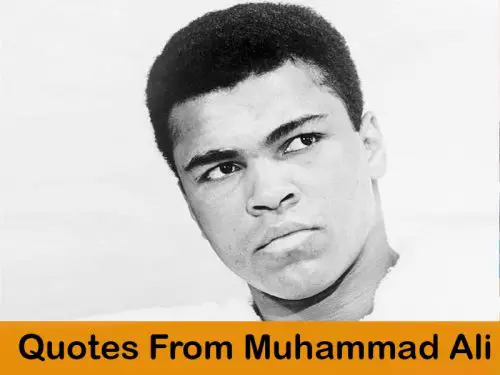Does Walmart Transfer VHS to DVD?: Are you trying to preserve the last shreds of decade-old memories, perhaps your graduation or wedding ceremony? Are you frustrated of trying to get your ancient video player to play these memories for you and it’s just not working?
So, does Walmart do that for you?
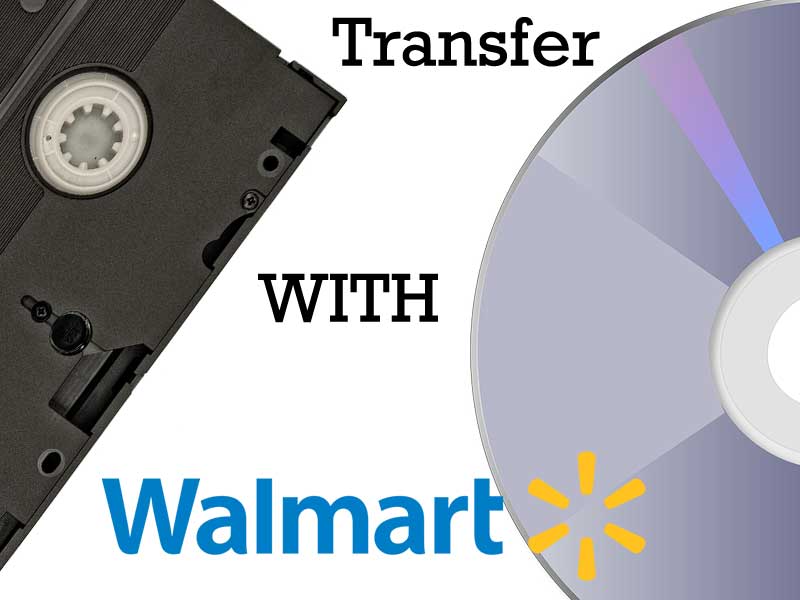
Inspiring your journey, one story at a time. #LifeFalcon.
The simple answer is yes, the most convenient, accessible retail store does offer the service of transferring data from VHS to DVD. This process is called digitizing and videotapes, movie film, photographs as well as digital media- all of it can be transferred to DVD.
Walmart Photo Studio can digitize files available in numerous VHS formats including S-VHS, VHS-C, and S-VHS-C.
Since many people even in this day and age are not well-versed in the IT language, reaching out to the largest retailer with 8300 stores worldwide and provider of a variety of goods and services such as wireless and photo lab services, would be the go-to option of many people in such a case.
Walmart does this using its very own high-end equipment and software developed specifically for the purpose of transferring data from a VHS tape and making available a digital copy of it that can be accessed through cloud storage, DVD or USB.
Now that you have your answer, the next question to pop up in your mind must be:
Table of Content
What is the price of Walmart VHS digitizing facility?

Walmart makes sure it renders quality services for minimal prices to cater to people from all socioeconomic backgrounds.
This is the reason the multinational corporation charges $15.96 for digitization of the first 30 minutes of the footage and $5.46 for each additional 30-minute period.
To get the digital copy burned on DVD, it costs an extra $3.96 and to have transferred to a USB, another amount of $12.96 is payable. Maximum two hours of footage can be stored on a single DVD while there is no limit on USB storage.
Now that you know all about pricing, it is imperative to know:
What steps should be followed to acquire the service?

Walmart has made the process of transferring data from VHS tape to DVD simple and straightforward. All you have to do is follow the three steps mentioned below and Voila! Your precious moments would be one click away and you won’t ever have to lose your mind over the low quality and lags of a VHS tape:
- Create an order: The first step is to create on order, this can be done by gathering all the transferable media and personalizing your DVD with themes, pictures or soundtracks of your choice online or at the local Walmart Photo branch.
- Send your media: Now that your media is gathered, you have to send it via mail or drop it off at the local Walmart Photo.
- Receive a digital copy of the VHS tape: The prepared order is received the way it is dispatched. You can either pick it up from Walmart Photo or it will be delivered to your doorstep via mail.
How is the security of your precious memories guaranteed?

If you’re worried that the privacy of your most cherished moments will be compromised if you handover your VHS tapes to a multinational retailer, there’s absolutely nothing to worry about.
Walmart claims that protection and safety of consumers’ data is its first and foremost priority. It does so by following the procedure mentioned below:
- all the received orders are tagged with a barcode and strictly monitored through it during the entire process.
- You can check the status and progress of your order anytime using Walmart’s order look-up facility.
- The transferred media is backed-up for 60 days even after the order has been dispatched and delivered.
Are there any alternatives available?

If Walmart is out of your reach and you want to get your data transferred from VHS to DVD using another corporation’s service, preferably someone near you, you also have the option to select from one the following large-scale retailers below since they provide excellent media transfer services at a reasonable cost as well:
- Costco
- Best Buy
- Walgreens
Is it possible to transfer data from VHS to DVD by yourself?
If you don’t mind working a little around tech devices and prefer doing the transfer on your own, here’s a step-by-step guide on what you have to do:
- Get a fairly inexpensive analog-to-digital video capture device.
- Connect the VCR to your PC or Laptop using the device.
- Record and store to the video to the PC’s hard drive.
- Insert a DVD and transfer the recording to it.
While there are other ways to do this on your own, the method mentioned above has become increasingly popular for its effectiveness and simplicity.
Conclusion
VHS tapes are one of the earliest storage devices, and while these have revolutionized in recent years, we all want to keep our precious, most cherished moments with us and go down the memory lane from time to time. As the times change and technology evolves, it is necessary that we keep ourselves updated and move forward.
While it entirely possible to transfer this valuable data on your own, it is best to seek professional help from any one of the businesses mentioned above before your VHS tapes are completely worn out and stop functioning.