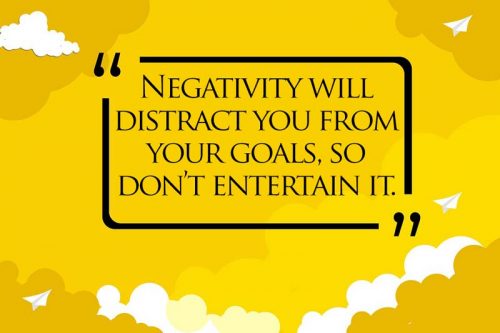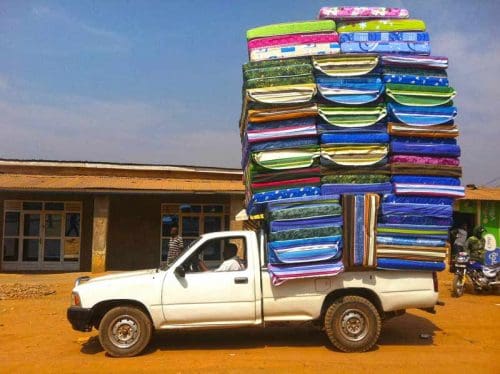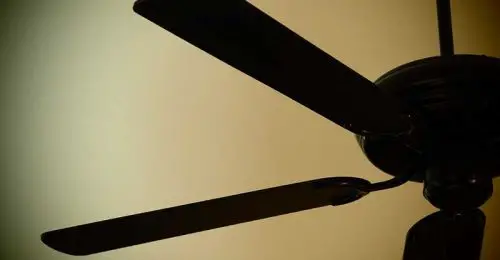Best USB Microscope For Mac & Windows: With every passing year, there is a vast addition to the collection of USB microscopes which leads to an even larger range of features to select from. Luckily for you, our team tested out a wide variety of them so you can easily opt for the most accurate USB microscope that perfectly meets your needs.
USB microphones are basically portable digital microscopes that function at low power and are very easy to use.

Inspiring your journey, one story at a time. #LifeFalcon.
Shortlisted below are some of the top picks based on how well they were able to adjust and focus and their USB output resolution on the screen. Oher than that we also accounted for their cost.
Table of Content
Koolertron (10X-220X Zoom)
The Koolertron USB Microscope that has a full HD display having a good resolution of 1080P and colour density despite having a comparatively smaller LCD screen of 4.3 inches.
It comes with a good quality stand whose height can be adjusted with a controller. Not just this, the controller comes into use for adjusting the magnification and the distance between the specimen and the computer as well.
This microscope comprises an ultraviolet filter that comes in use to diminish the effects of reflection and stray lights and also shields its lens.
The captured images and videos can be saved within an SD card that comes with it. As this microscope can be connected to computers, you can transfer the images to your PC monitor as well.
The Koolertron USB microscope supports some extra features that impresed our team.
It consists of eight LED lights whose intensity is easily controllable according to your choice.
Moreover, it includes two adjustable fill lights and you can alter their brightness by using a dimmer switch which especially comes in handy during soldering operations.
However, you will not find its magnification power as high as other competitive microscopes in the market with its magnification ranging from 10x to 220x. Also, these LCD digital microscopes are not compatible with iOS systems.
In Spite of this, it is the perfect option for you if you are working on projects that involve soldering, making or repairing antique stuff. They also come in use for insect examination.
Opti-Tekscope (200x Zoom)
This device is a plug-and-play for Windows 10 and Mac saving their owners from the hassles of installing software.
If you have either of them, you simply have to open your camera or use the photo booth application in your Mac and you will be good to go.
It consists of an advanced CMOS sensor that promises high definition resolution of up to 1600×1200 which helps you view the finest details of the specimen you are viewing.
The best part is that it works as both a camera and an endoscope so you can capture images and videos while the specimen is under observation.
The focal range of this digital microscope ranges from 5 to 30 millimeters and it provides a magnification of 200x which makes making out the fine details of tiny specimens extremely easy.
The overall structure of this microscope gives a fine look with a durable shell made of aluminum but makes it light in weight. This may lead to easy breakage of its components if not handled with care.
Also, it does not support the iOS system. Nevertheless, with the systems it is compatible with, it offers a wide range of brightness that gives clearer images with eight LED lights you can adjust for suitable lighting.
Even though it does not include any measurement options, it is the best USB microphone for studying inorganic specimens, jewelry, and craftwork.
Plugable USB 2.0 (250x Magnification)
This one is a good value for your money pick.
It consists of a 2.0-megapixel camera that magnifies specimens from 40x to 250x but its magnification power depends mainly on the size of your monitor.
The plugable USB also includes all the basic accessories including a flexible arm, 4-foot cable and a graduated observation pad which enables you to measure the object you are viewing.
Besides being compatible with Mac and Windows, it supports other varieties of operating systems too but only if they are equipped with webcam software.
It consists of 4 LED halo light with the control of their brightness adjustments as well.
With this microscope, you do not have to worry about conserving energy as it is smart enough to do this on its own. It automatically turns off after being inactive for a certain time period.
Not just this, the microscope stays in place with the help of an observation stand that stays on it with the help of a suction cup. This suction cup grips securely on the surface to prevent any movement of the microscope’s lens to help you carry out your observation smoothly.
Like the other two microscopes mentioned above, this also does not support iOS systems and also requires a separate USB microscope software for Windows and OS X.
This digital microscope is a good choice for you if you are drawn to observing microscopic objects. Also, its durable plastic structure makes it a cool fit for children as well.
Celestron (20 – 200x Maginificaiton)
Now comes one of the best handheld digital microscopes which is a great choice for viewing three-dimensional specimens because of its low magnification power from 20x to 200x.
This microscope comes with a 5-megapixel sensor that ensures images and videos of an impressive resolution of 2592×1954 pixels.
The images captured are sharp and clear also because of a high-quality lens and you can superimpose measurements onto the captured images as well.
Its rapid shutter speed range, impressive focus capability and instinctive software with measuring properties which consist of a list of options make it all the more distinguished from the other microscopes.
This microscope also comes with a 4 foot long USB cable which makes viewing larger objects easily.
Attached to the body of this microscope are eight LED lights and a dimmer which can be used to adjust their brightness.
To hold this microscope in hand, it can be separated from the stand with two metal clips on the base of its stand. This microscope has a sturdy structure and is highly portable making it easy to use for kids as well as professionals.
However, the software of the Celestron USB microscope is a bit difficult to install on Mac devices and one drawback that you may face is the noisy image quality.
Although this microscope requires repeated calibration, it is one of the best USB microscopes for coins and stamp collection.
We also viewed documents and even insects with it.
Jiusion (40 to 1000x Magnification)
As the name suggests, Jiuision 40 to 1000x magnification endoscope functions not just as a microscope but as an endoscope and a microscope as well.
The magnification power of this microscope ranges from 40x to 1000x. It captures and records the magnified images of the specimens and also consists of measurement software to size microscopic specimens.
The structure of this microscope consists of eight LED lights for illumination. The digital microscope consists of two adjustment knobs to control their focus and brightness to obtain an image of high quality.
It also comes with a 180-degree rotating metal stand which helps in changing the position of the microscope according to our needs.
Even though it is compatible with Mac, Window XP and Linux, it does not support the iOS systems. If you are a Mac user, you will have to use either a photo booth or quick camera to operate this digital microscope.
This microscope operates with a 5V DC from the USB cable.
Apart from a USB port, it comes with a WIFI adapter as well which works well with computers and smartphones. You need to install a USB microscope software for it if you want to obtain high images as it is unable to zoom and gives low resolution without software.
Also, the stand of this microscope is not made of very robust material and may shake while you use it.
Even with some drawbacks, it was found to be the best USB microphone for Mac and Windows out of all the options under the best budget. It comes in quite useful for students and it can also be used if you appear to be interested in enlarging extremely minute objects.
Summary

How to connect a USB microscope to my device?
You can connect a microscope to your device by the USB cable plugged into the USB port of the device. USB uses 5V DC from the USB cable. Microscopes can be connected to smartphones using a USB OTG ( on the go) adapter.
Can I capture videos with a USB microscope?
On the microscope camera, you will find the camera and video buttons. Click to cue on the screen application and then for either a snapshot or a video.
What are the main advantages of using digital microscopes?
With the help of digital microscopes, you can see clearer images via the monitor which decreases stress on the eyes and reduces physical fatigue. These microscopes can also be configured with various accessories for saving images, recording videos and measurements.
Which one to consider buying?
So this highly depends on your personal preferences, we suggest you take notes of what are you exactly looking for in a microscope.
Here is a rough summary for you.
If you are someone who often soldiers or make and repair stuff, you definitly should opt for The Koolertron USB.
Similarly, if you want a microscope that helps you in observing inorganic specimens such as jewellery etc, the opti-tekscope can be your best choice.
Let’s say your kid is keen about observing stuff and you want to buy them a cool gadget then Plugable USB 2.0 is what you are looking for.
However, if you need something to observe insects then Celestron is your thing.
How can we ignore people on a tight budget. Don’t worry because if you have a tight budget and still want a good value from the product Jiusion 40 is exactly what you are looking for.